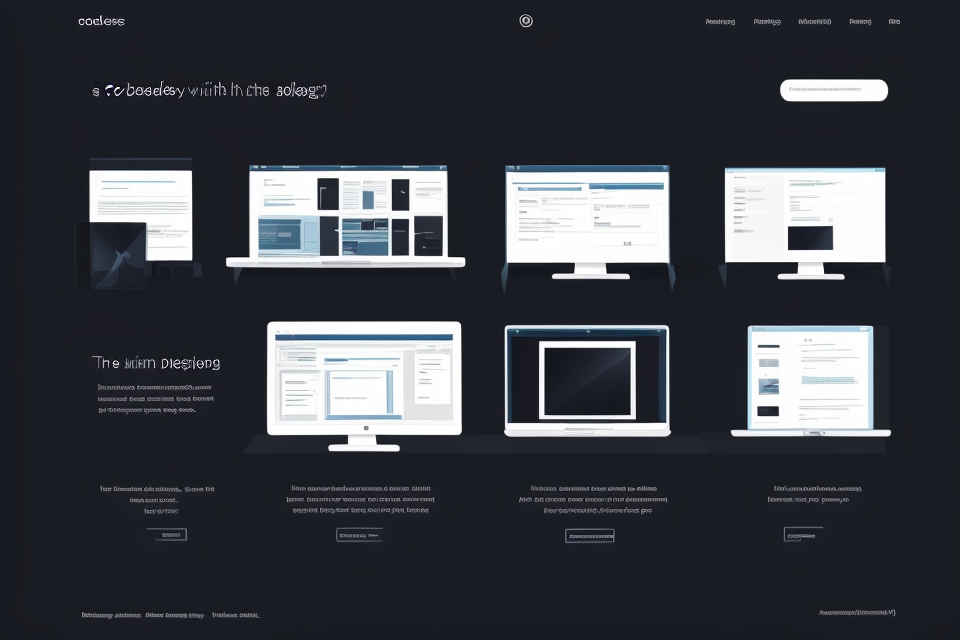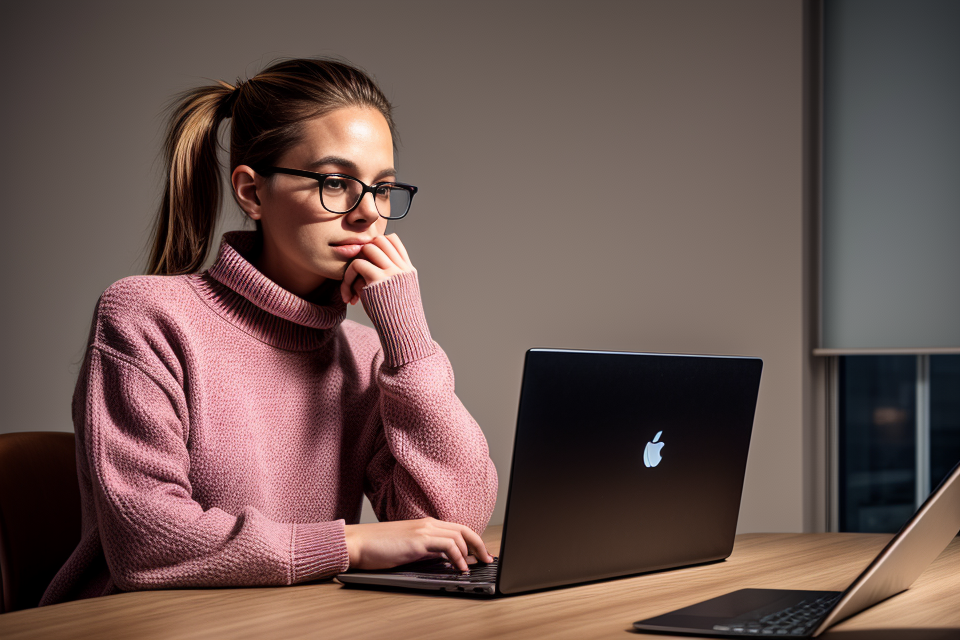Welcome to the world of web development! With the rise of the digital age, web development has become an increasingly popular and lucrative career path. The internet is filled with a wealth of information, and web development is the key to unlocking it all. In this comprehensive guide, we will explore the various tools, techniques, and strategies you can use to get started in web development. Whether you’re a complete beginner or have some experience under your belt, this guide has something for everyone. So buckle up, and let’s dive into the exciting world of web development!
Step 1: Learn the Basics of HTML and CSS
Understanding the Structure of an HTML Document
When it comes to web development, understanding the structure of an HTML document is essential. HTML, or Hypertext Markup Language, is the standard markup language used to create web pages. It provides the basic structure for a web page, including headings, paragraphs, images, and links.
One of the first things you need to understand when learning HTML is the concept of HTML tags. HTML tags are the building blocks of an HTML document. They define the structure and content of a web page. Each HTML tag consists of a name and a set of attributes that provide additional information about the tag.
HTML tags are used to create HTML elements, which are the basic building blocks of a web page. Some of the most common HTML elements include headings, paragraphs, images, and links. Headings are used to define the hierarchy of information on a web page, while paragraphs are used to organize text into sections. Images are used to add visual interest to a web page, while links are used to navigate between different pages on a website.
To create a basic HTML document, you need to understand the structure of an HTML file. An HTML file starts with a <!DOCTYPE> declaration, which specifies the version of HTML being used. The <!DOCTYPE> declaration is followed by the <html> tag, which defines the beginning and end of the HTML document.
Inside the <html> tags, you can add the various HTML elements that make up your web page. Each HTML element is separated by closing and opening tags, with the exception of the <head> and <body> tags. The <head> tag contains information about the web page, such as the title and any CSS stylesheets, while the <body> tag contains the content of the web page.
Overall, understanding the structure of an HTML document is a crucial first step in learning web development. With a solid understanding of HTML, you can start building your own web pages and websites, making your ideas and information accessible to the world.
Getting Familiar with CSS for Styling Web Pages
When it comes to creating visually appealing and well-designed websites, CSS plays a crucial role. CSS, or Cascading Style Sheets, is a stylesheet language used to describe the presentation of a document written in a markup language such as HTML.
One of the first things you need to understand when getting started with CSS is the difference between inline and internal CSS. Inline CSS is when you apply styles directly to individual HTML elements using the “style” attribute. Internal CSS, on the other hand, is when you define styles in a separate CSS file and link it to your HTML document using the “link” tag.
Another important concept to understand is selectors, properties, and values in CSS. Selectors are used to target specific HTML elements, while properties define the styles for those elements. Values, on the other hand, are the specific visual changes that are applied to the elements. For example, the “color” property could have a value of “red” to change the color of an element.
Basic CSS layout and positioning concepts are also important to understand when getting started with CSS. These include concepts such as margins, padding, and borders, which are used to create spacing around elements, and box model, which defines the dimensions and spacing of an element.
It’s also important to understand the concept of positioning in CSS, which determines where an element is placed on a webpage. Common positioning values include “static”, “relative”, “absolute”, and “fixed”, each with their own unique behavior and use cases.
Overall, getting familiar with CSS for styling web pages involves understanding these basic concepts and how to apply them to create visually appealing and well-designed websites.
Step 2: Familiarize Yourself with JavaScript
The Basics of JavaScript
Data Types, Variables, and Basic Operations in JavaScript
- JavaScript is a versatile programming language that allows you to manipulate the content and appearance of a web page in real-time.
- Variables are used to store data in JavaScript, and there are several data types available, including strings, numbers, booleans, and objects.
- Basic operations in JavaScript include arithmetic operations, comparison operations, logical operations, and assignment operations.
- It is important to understand the data types and basic operations in JavaScript to effectively manipulate HTML and CSS on a web page.
Using JavaScript to Manipulate HTML and CSS on a Web Page
- JavaScript can be used to change the content and appearance of a web page in real-time.
- This can be achieved by selecting elements on a web page using selectors, such as ID, class, or tag names.
- Once an element is selected, you can use JavaScript to change its properties, such as its style, text, or innerHTML.
- You can also use JavaScript to add or remove classes from elements, which can be used to trigger CSS styles.
- Understanding how to manipulate HTML and CSS on a web page using JavaScript is essential for creating interactive and dynamic web pages.
Asynchronous JavaScript and the Fetch API
Introduction to Asynchronous Programming in JavaScript
Asynchronous programming is a programming pattern in JavaScript that allows for non-blocking execution of tasks. This means that instead of waiting for one task to complete before moving on to the next, JavaScript can execute multiple tasks simultaneously. This is important for web development because it allows for a smoother user experience, as tasks such as loading images or fetching data from an API can be done in the background without interrupting the flow of the website.
Making API Calls and Handling Responses with the Fetch API
The Fetch API is a modern JavaScript API for making HTTP requests from web browsers. It provides a clean and easy-to-use interface for making API calls and handling responses. The Fetch API allows you to specify the HTTP method (GET, POST, etc.), the URL, and any additional headers or body content for the request. Once the request is made, the Fetch API returns a promise that resolves to the response object, which contains information about the status, headers, and body of the response.
In addition to making API calls, the Fetch API also provides a way to handle responses. This includes the ability to read the response data as text, JSON, or other formats, as well as the ability to check the status of the response (e.g. 200 OK or 404 Not Found). With the Fetch API, you can easily build dynamic and responsive web applications that fetch data from APIs and display it on the page.
Step 3: Understand the Fundamentals of Web Development Frameworks
MVC Architecture and Frameworks
Model-View-Controller (MVC) architecture is a widely used design pattern in web development that separates the application into three interconnected components:
- Model: Represents the data and the business logic of the application. It encapsulates the core functionality of the application and manages the data storage and retrieval.
- View: Displays the data to the user and handles user input. It is responsible for rendering the user interface and updating it based on user actions.
- Controller: Acts as an intermediary between the Model and the View. It processes user input, manipulates the data, and updates the View accordingly.
By separating these components, MVC promotes modularity, maintainability, and scalability in web applications. It allows developers to work on each component independently, making it easier to manage and update the codebase.
Popular web development frameworks such as Ruby on Rails, Laravel, and Django are built on the MVC architecture and provide a set of tools and libraries to streamline the development process. These frameworks offer features such as routing, database management, form handling, and security, among others.
Ruby on Rails is a popular framework for web development that follows the MVC architecture. It uses the Ruby programming language and provides a set of conventions and tools to simplify the development process. Rails is known for its “convention over configuration” philosophy, which makes it easy for developers to get started quickly.
Laravel is a PHP-based web development framework that follows the MVC architecture. It offers a wide range of features such as routing, database management, authentication, and more. Laravel is known for its elegant syntax and easy-to-use API, making it a popular choice for web developers.
Django is a Python-based web development framework that follows the MVC architecture. It offers a comprehensive set of tools and libraries for web development, including an ORM (Object-Relational Mapping) system, authentication, and security features. Django is known for its “batteries included” philosophy, which means that it comes with a lot of built-in functionality, making it easy to get started quickly.
In summary, understanding the basics of MVC architecture and popular web development frameworks such as Ruby on Rails, Laravel, and Django is essential for getting started with web development. These frameworks provide a set of tools and libraries to simplify the development process and make it easier to build robust and scalable web applications.
Choosing the Right Framework for Your Project
When it comes to choosing the right web development framework for your project, there are several factors to consider. Here are some tips to help you make an informed decision:
- Evaluate the Pros and Cons of Different Web Development Frameworks: It’s important to do your research and compare different frameworks to determine which one is the best fit for your project. Look at the features and capabilities of each framework, as well as the community support and documentation available.
- Consider Scalability, Performance, and Maintainability: These are important factors to consider when choosing a framework. You want to choose a framework that can handle the demands of your project and will be easy to maintain as your project grows and evolves.
- Evaluate the Learning Curve: Some frameworks may have a steeper learning curve than others, so it’s important to consider your own level of experience and comfort with the framework. You want to choose a framework that you can work with efficiently and effectively.
- Consider the Size and Activity of the Community: A large and active community can be a valuable resource when working with a framework. Look for frameworks with an active community of developers who are willing to help and provide support.
- Evaluate the Cost: Some frameworks may have licensing or other costs associated with them, so it’s important to consider your budget when making a decision.
By taking these factors into account, you can make an informed decision about which web development framework is the best fit for your project.
Step 4: Learn About Database Management and API Integration
API Integration and Microservices
- Understanding the concept of APIs and their role in web development
- Definition of an API (Application Programming Interface)
- Explanation of how APIs facilitate communication between different software systems
- Overview of the different types of APIs (REST, SOAP, GraphQL)
- Consuming APIs and integrating microservices into your web application
- Steps to follow when integrating APIs into your web application
- Explanation of how microservices can be used to break down complex functionality into smaller, more manageable pieces
- Tips for optimizing API performance and minimizing latency
By understanding the basics of API integration and microservices, you will be better equipped to build scalable and maintainable web applications that can handle a large volume of data and user requests.
Step 5: Testing and Debugging Your Web Application
Testing Strategies for Web Development
Testing is a crucial step in the web development process as it helps to identify and fix errors, ensuring that the application runs smoothly. There are several testing strategies that web developers can use to ensure the quality of their applications.
Unit Testing
Unit testing involves testing individual components of the application to ensure that they are working correctly. This type of testing is useful for identifying and fixing small errors early in the development process. There are several tools available for unit testing, including Jest and Mocha.
Jest is a popular JavaScript testing framework that allows developers to write unit tests for their code. It provides a simple and intuitive API for writing tests and offers features such as code coverage analysis and snapshot testing.
Mocha is another popular JavaScript testing framework that supports a wide range of testing libraries. It offers features such as asynchronous testing, custom reporters, and support for different browsers.
Integration Testing
Integration testing involves testing how different components of the application work together. This type of testing is useful for identifying and fixing errors that may arise when different parts of the application are combined. There are several tools available for integration testing, including Jest and Mocha.
Jest can be used for integration testing by setting up a test suite that includes multiple units of code. Mocha can also be used for integration testing by setting up a test suite that includes multiple units of code.
End-to-End Testing
End-to-end testing involves testing the application as a whole, from the user’s perspective. This type of testing is useful for identifying and fixing errors that may affect the user experience. There are several tools available for end-to-end testing, including Cypress and Selenium.
Cypress is a popular end-to-end testing framework that allows developers to write tests that simulate user interactions with the application. It offers features such as real-time reloading, network stubbing, and support for different browsers.
Selenium is another popular end-to-end testing framework that supports a wide range of testing libraries. It offers features such as support for different programming languages, support for different browsers, and support for different operating systems.
In conclusion, testing is a crucial step in the web development process, and there are several testing strategies that web developers can use to ensure the quality of their applications. By using tools such as Jest, Mocha, Cypress, and Selenium, web developers can identify and fix errors early in the development process, ensuring that their applications run smoothly and provide a positive user experience.
Debugging Techniques and Tools
When it comes to debugging your web application, there are several techniques and tools that you can use to identify and fix issues in your code. In this section, we will discuss some of the most popular debugging strategies and tools that you can use to make your debugging process more efficient.
Debugging Strategies and Techniques
When debugging your web application, it’s important to have a clear strategy in place. Here are some debugging strategies and techniques that you can use:
- Breakpoint Debugging: Breakpoint debugging is a technique where you insert a breakpoint in your code, which allows you to pause the execution of your code at a specific point. This can be useful for identifying where an issue is occurring in your code.
- Logging: Logging is a technique where you add log statements to your code to track the flow of data and the execution of your code. This can be useful for identifying issues that may not be immediately apparent.
- Assertions: Assertions are a technique where you add assert statements to your code to check for certain conditions. This can be useful for identifying issues where certain conditions are not being met.
- Cross-Browser Debugging: Cross-browser debugging is a technique where you test your code in multiple browsers to ensure that it works correctly across different platforms.
Popular Debugging Tools
In addition to debugging strategies and techniques, there are several popular debugging tools that you can use to make your debugging process more efficient. Here are some of the most popular debugging tools:
- Chrome DevTools: Chrome DevTools is a suite of tools that allows you to debug, analyze, and optimize your web applications. It includes features like a debugger, a network tab, and a performance tab.
- Postman: Postman is a tool that allows you to send HTTP requests and view the responses that you receive. It can be useful for testing APIs and debugging issues with network requests.
- Visual Studio Code: Visual Studio Code is a code editor that includes debugging tools. It allows you to set breakpoints, step through your code, and inspect variables.
- Firefox Developer Tools: Firefox Developer Tools is a suite of tools that allows you to debug, analyze, and optimize your web applications. It includes features like a debugger, a network tab, and a performance tab.
By using these debugging strategies and tools, you can make your debugging process more efficient and effective. Whether you’re a beginner or an experienced web developer, having a solid debugging strategy and a suite of powerful tools at your disposal can make all the difference in ensuring that your web application is functioning as intended.
Step 6: Deployment and Hosting Your Web Application
Choosing a Deployment Platform
Choosing the right deployment platform is crucial to ensure the smooth functioning and availability of your web application. With a variety of cloud-based platforms available, such as Amazon Web Services (AWS), Google Cloud, and Microsoft Azure, it is essential to evaluate different deployment options to select the most suitable one for your web application.
When choosing a deployment platform, consider the following factors:
- Scalability: Assess the platform’s ability to scale up or down based on the traffic and usage requirements of your web application.
- Reliability: Evaluate the platform’s track record in terms of uptime and its ability to handle potential issues, such as outages or security breaches.
- Security: Ensure that the platform offers robust security measures, including data encryption, access controls, and regular security updates.
- Cost: Compare the pricing models of different platforms and assess their cost-effectiveness based on your web application’s specific needs.
- Support and documentation: Consider the quality and availability of support and documentation provided by the platform, as it may be crucial during the deployment and maintenance of your web application.
By carefully evaluating these factors, you can make an informed decision when choosing a deployment platform for your web application, ensuring a smooth and reliable hosting experience.
Setting Up Your Web Application for Production
Best Practices for Optimizing Your Web Application for Production
Before deploying your web application, it’s important to ensure that it’s optimized for production. This involves a few key best practices:
- Caching: Caching is the process of storing frequently accessed data in memory to reduce the amount of time it takes to access that data. This can significantly improve the performance of your web application.
- Minification: Minification is the process of removing unnecessary characters from your code to reduce its size. This can also improve performance by reducing the amount of data that needs to be transferred over the network.
- Compression: Compression is the process of reducing the size of your assets (such as images and videos) to reduce their file size. This can also improve performance by reducing the amount of data that needs to be transferred over the network.
Deploying Your Web Application Using Tools Like Docker and Kubernetes
Once you’ve optimized your web application for production, you’ll need to deploy it. This involves putting your code and assets on a server where they can be accessed by users. There are many tools available for deploying web applications, but two of the most popular are Docker and Kubernetes.
Docker
Docker is a containerization platform that allows you to package your web application and its dependencies into a single container. This container can then be deployed to any server that supports Docker, making it a very flexible deployment option.
Kubernetes
Kubernetes is a container orchestration platform that allows you to manage and scale your containerized web application. It can automatically load balance traffic across multiple servers, ensuring that your web application is always available to users. It also provides features like auto-scaling and self-healing, making it a powerful tool for managing complex web applications.
In summary, setting up your web application for production involves optimizing it for performance, deploying it using tools like Docker and Kubernetes, and managing it with a platform like Kubernetes to ensure that it’s always available to users.
FAQs
1. What do I need to get started with web development?
To get started with web development, you will need a computer with internet access and a text editor or integrated development environment (IDE) to write and edit code. Some popular text editors for web development include Sublime Text, Atom, and Visual Studio Code. An IDE combines a text editor with additional features such as debugging tools and syntax highlighting. Some popular web development IDEs include Eclipse, NetBeans, and PyCharm.
2. What programming languages do I need to know for web development?
The most common programming languages used for web development are HTML, CSS, and JavaScript. HTML is used to structure the content of a web page, CSS is used to style the layout and appearance of a web page, and JavaScript is used to add interactivity and dynamic functionality to a web page. In addition to these core languages, web developers may also use other languages such as Python, Ruby, and PHP to build web applications.
3. How can I learn web development?
There are many resources available for learning web development, including online tutorials, courses, and books. Some popular online learning platforms for web development include Codecademy, Udemy, and Coursera. Many libraries and bookstores also carry books on web development. It can also be helpful to find a mentor or join a community of other web developers to learn from their experiences and get feedback on your work.
4. What tools do I need to build a website?
To build a website, you will need a text editor or IDE to write and edit code, as well as a web server to host your website. There are many web hosting options available, including shared hosting, virtual private servers (VPS), and dedicated servers. Some popular web hosting providers include Bluehost, HostGator, and SiteGround. You will also need a domain name for your website, which can be purchased from a domain registrar such as GoDaddy or Namecheap.
5. How can I make money as a web developer?
There are many ways to make money as a web developer, including freelancing, working as a consultant, or building and selling websites or web applications. Some web developers also work as employees for companies or organizations, or they may start their own web development businesses. In addition to traditional web development work, some web developers may also make money by creating and selling online courses, writing books or articles, or speaking at conferences.