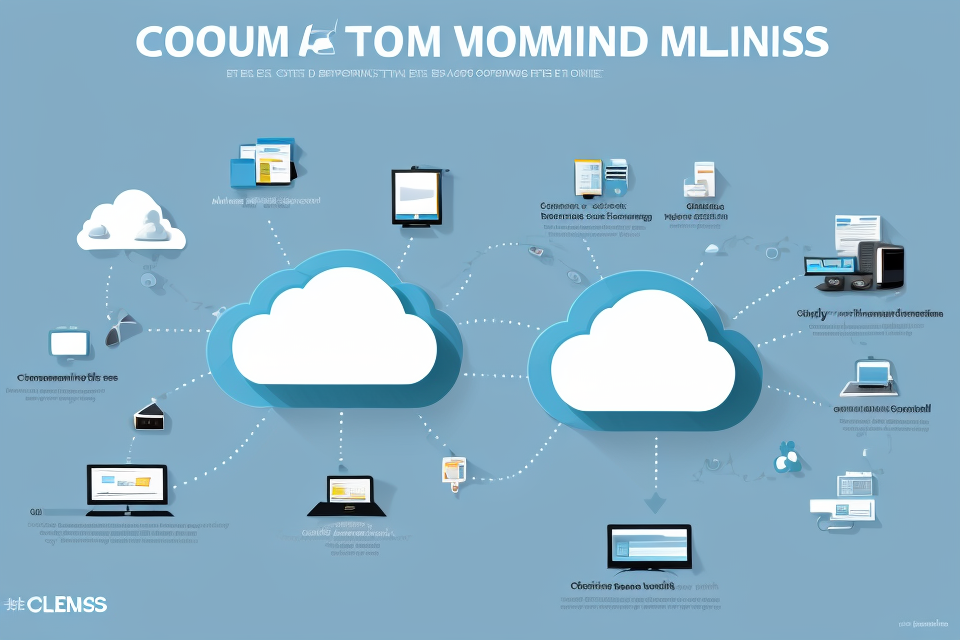Cloud computing, a revolutionary technology that has taken the world by storm, has been a topic of discussion for quite some time now. With its ability to provide on-demand access to shared resources through the internet, it has transformed the way we think about and use technology. But what exactly is cloud computing? Can it be defined in just one word? In this article, we will explore the answer to this question and unveil the essence of cloud computing in a single word. Get ready to discover the power and potential of this technology, and learn how it can change the way you work and live.
Understanding the Basics of Cloud Computing
Defining Cloud Computing
Cloud computing is a model for delivering and consuming information technology services over the internet. It enables users to access and use a shared pool of computing resources, such as servers, storage, and applications, on-demand and without the need for local infrastructure or hardware.
Cloud computing can be divided into three main categories: Infrastructure as a Service (IaaS), Platform as a Service (PaaS), and Software as a Service (SaaS). IaaS provides virtualized computing resources, such as servers and storage, over the internet. PaaS provides a platform for developing, running, and managing applications without the need for local infrastructure. SaaS provides access to software applications over the internet, without the need for local installation or maintenance.
Cloud computing offers many benefits, including reduced costs, increased scalability and flexibility, improved security, and enhanced collaboration. It allows organizations to focus on their core business activities, while leaving the management of IT infrastructure to specialized service providers.
Evolution of Cloud Computing
The evolution of cloud computing can be traced back to the 1950s when the concept of time-sharing was introduced. Time-sharing involved the sharing of computing resources among multiple users, allowing them to access and use the computer’s resources as needed. This concept was further developed in the 1960s with the emergence of mainframe computers, which were used by businesses and organizations to process large amounts of data.
In the 1990s, the advent of the internet made it possible for companies to provide their services over the web. This led to the development of software-as-a-service (SaaS), which allowed users to access software applications over the internet. Infrastructure-as-a-service (IaaS) and platform-as-a-service (PaaS) also emerged during this time, providing users with the ability to access and use computing resources and platforms over the internet.
Cloud computing has continued to evolve and develop over the years, with new technologies and innovations being introduced regularly. Today, cloud computing is a ubiquitous technology that is used by businesses and individuals around the world to store, process, and access data and applications.
Key Features of Cloud Computing
- On-demand self-service: The ability to provision computing resources, such as servers, storage, and applications, without the need for human interaction with the service provider.
- Resource pooling: The ability to serve multiple customers with a shared pool of computing resources, ensuring efficient use of resources and cost savings.
- Rapid elasticity: The ability to quickly scale up or down the computing resources to match changing demand, without causing service disruption.
- Measured service: The ability to track and monitor computing resource usage, allowing for the ability to pay only for what is used.
- High scalability: The ability to handle a large number of users and requests, ensuring that the service can scale to meet the needs of the business.
- Multi-tenancy: The ability to serve multiple customers with a single instance of the computing resource, ensuring efficiency and cost savings.
- Resiliency: The ability to continue providing service in the event of a failure in one part of the system, ensuring that the service is always available.
The Inner Workings of Cloud Computing
Infrastructure as a Service (IaaS)
Infrastructure as a Service (IaaS) is a cloud computing model that provides virtualized computing resources over the internet. These resources include servers, storage, networking, and data center services. With IaaS, businesses can access and use these resources on-demand, without the need for physical hardware or software installations.
IaaS offers several benefits to businesses, including:
- Scalability: IaaS allows businesses to scale up or down their computing resources as needed, which is particularly useful for businesses that experience fluctuating demands.
- Cost savings: IaaS eliminates the need for businesses to invest in and maintain physical hardware, which can save significant amounts of money.
- Flexibility: IaaS provides businesses with the flexibility to choose the operating systems, applications, and hardware that best suit their needs.
- Reliability: IaaS providers typically offer high levels of uptime and redundancy, ensuring that businesses’ computing resources are always available.
However, IaaS also comes with some potential drawbacks, including:
- Security concerns: Businesses must ensure that their data is secure when using IaaS, as they are essentially trusting their data to a third-party provider.
- Dependency on the provider: Businesses are dependent on their IaaS provider for technical support and maintenance, which can be a concern for some organizations.
- Complexity: IaaS can be complex to set up and manage, particularly for businesses that are not familiar with cloud computing.
Overall, IaaS is a powerful tool for businesses looking to leverage the benefits of cloud computing without the need for significant upfront investments in hardware or software.
Platform as a Service (PaaS)
Platform as a Service (PaaS) is a cloud computing model that provides a platform for developers to build, test, and deploy applications without having to manage the underlying infrastructure. It allows developers to focus on writing code and developing applications, rather than worrying about the technical details of servers, storage, and networking.
In a PaaS model, the cloud provider provides a platform that includes hardware, software, and networking resources. Developers can use this platform to build and deploy their applications, without having to worry about the underlying infrastructure. They can use pre-built templates, frameworks, and tools to create their applications, and can easily scale their applications up or down as needed.
One of the key benefits of PaaS is that it provides a more streamlined and efficient way for developers to build and deploy applications. It allows them to focus on their core competencies, such as writing code and developing features, rather than getting bogged down in the technical details of managing servers and infrastructure. It also allows them to scale their applications quickly and easily, without having to worry about the underlying infrastructure.
PaaS is also often used in conjunction with other cloud computing models, such as Infrastructure as a Service (IaaS) and Software as a Service (SaaS). For example, a developer might use IaaS to provide the underlying infrastructure for their application, while using PaaS to provide the platform and tools they need to build and deploy their application. They might also use SaaS to provide a pre-built application that they can customize and integrate with their own applications.
Overall, PaaS is a powerful tool for developers who want to build and deploy applications quickly and efficiently, without having to worry about the underlying infrastructure. It provides a streamlined and efficient way to build and deploy applications, and can be used in conjunction with other cloud computing models to provide a complete solution for building and deploying applications in the cloud.
Software as a Service (SaaS)
Software as a Service (SaaS) is a cloud computing model where software applications are provided over the internet by third-party vendors. Instead of purchasing and installing software on individual computers, users can access the software through a web browser or a dedicated application. This allows for easy access and scalability, as users can access the software from any device with an internet connection.
Some common examples of SaaS include email services like Gmail and Outlook, customer relationship management (CRM) software like Salesforce, and project management tools like Asana. SaaS is typically offered on a subscription basis, with pricing models based on the number of users or the amount of usage.
One of the key benefits of SaaS is that it eliminates the need for on-premises hardware and software maintenance, which can be costly and time-consuming. With SaaS, the vendor is responsible for managing the infrastructure and ensuring that the software is up-to-date and secure. This allows users to focus on their core business operations and reduce IT costs.
However, there are also some potential drawbacks to SaaS. For example, users may be reliant on the internet connection to access the software, which can be a challenge in areas with limited or unreliable connectivity. Additionally, SaaS vendors may go out of business or change their pricing models, which can disrupt the operations of users who rely on the software.
Overall, SaaS is a popular and flexible model for delivering software applications over the internet. It offers many benefits for businesses and individuals looking to reduce IT costs and improve accessibility to software applications.
Advantages of Cloud Computing
Cost Efficiency
One of the primary advantages of cloud computing is its cost efficiency. Traditional computing methods involve a significant upfront investment in hardware, software, and infrastructure. However, with cloud computing, businesses can reduce their IT expenses by outsourcing their computing needs to a third-party provider. This allows companies to pay only for the resources they use, rather than having to invest in and maintain their own expensive hardware and software.
Furthermore, cloud computing providers offer a range of pricing models, including pay-as-you-go, reserved instances, and dedicated hosting, which allow businesses to choose the best option for their specific needs and budget. This flexibility enables businesses to scale their computing resources up or down as needed, without having to worry about the cost of maintaining excess capacity.
Additionally, cloud computing providers handle all the maintenance and updates of the hardware and software, eliminating the need for businesses to invest in costly upgrades and maintenance. This means that businesses can focus on their core competencies and leave the IT infrastructure management to the experts.
In conclusion, cost efficiency is a significant advantage of cloud computing. By outsourcing their computing needs to a third-party provider, businesses can reduce their IT expenses, increase their scalability, and eliminate the need for costly upgrades and maintenance.
Scalability and Flexibility
Scalability and flexibility are two key advantages of cloud computing that make it a highly desirable option for businesses of all sizes. Here’s a closer look at each of these benefits:
Scalability
One of the primary benefits of cloud computing is scalability. With cloud computing, businesses can easily scale up or down their computing resources as needed. This means that businesses can quickly and easily increase or decrease their computing capacity to meet changing demands. For example, a business that experiences a sudden surge in traffic can quickly scale up its computing resources to handle the increased demand, and then scale back down when the demand subsides. This flexibility is especially important for businesses that experience fluctuating demand, as it allows them to avoid the costs associated with over-provisioning computing resources.
Flexibility
Another key advantage of cloud computing is flexibility. With cloud computing, businesses can access their computing resources from anywhere, at any time, using any device with an internet connection. This means that businesses can work from anywhere, and their employees can access company resources from any location. This flexibility is especially important for businesses that have a distributed workforce, as it allows employees to work remotely and collaborate effectively. Additionally, cloud computing provides businesses with the ability to quickly and easily deploy new applications and services, without the need for extensive IT infrastructure. This makes it easy for businesses to experiment with new technologies and stay competitive in a rapidly changing market.
Improved Collaboration and Accessibility
Increased Efficiency in Teamwork
Cloud computing facilitates collaboration among team members by providing them with a centralized platform to access, share, and work on files. With cloud-based tools such as Google Docs, team members can work on the same document simultaneously, which eliminates the need for emailing files back and forth, and saves time in the process. This enables teams to work more efficiently and effectively, even when they are geographically dispersed.
Anytime, Anywhere Access
Cloud computing allows users to access their data and applications from anywhere, at any time, using any device with an internet connection. This means that employees can work remotely, and still have access to all the resources they need to complete their tasks. This flexibility can increase productivity, as employees can work during their most productive hours, without being restricted by location or time constraints.
Scalability and Cost Savings
Cloud computing offers businesses the ability to scale their resources up or down, depending on their needs. This means that businesses can avoid the cost of purchasing and maintaining hardware, as they only pay for the resources they use. This can be particularly beneficial for small businesses, as it allows them to access the same level of technology as larger businesses, without the initial investment.
Overall, the improved collaboration and accessibility provided by cloud computing can enhance productivity, increase efficiency, and reduce costs for businesses of all sizes.
Common Misconceptions about Cloud Computing
Security Concerns
One of the most common misconceptions about cloud computing is that it is less secure than traditional computing methods. This is often due to a lack of understanding about how cloud computing works and the security measures that are in place.
Lack of Control
One of the main concerns is that users do not have control over their data and applications in the cloud. While it is true that users do not have direct access to the underlying infrastructure, cloud service providers implement various security measures to ensure the safety of their clients’ data. These measures include encryption, access controls, and network security.
Data Privacy
Another concern is data privacy. Many businesses and individuals are hesitant to store their data in the cloud due to concerns about who has access to it. However, cloud service providers have strict data privacy policies in place and often comply with various regulations such as the General Data Protection Regulation (GDPR) and the Health Insurance Portability and Accountability Act (HIPAA).
Service Disruptions
Finally, some people worry about service disruptions in the cloud. While it is true that outages can occur, cloud service providers typically have redundancy and failover measures in place to minimize the impact of any disruptions.
In conclusion, while there are some valid concerns about security in cloud computing, it is important to understand that cloud service providers take security very seriously and implement various measures to ensure the safety of their clients’ data.
Dependency on Internet Connectivity
Cloud computing has become an increasingly popular method of delivering on-demand access to shared resources, such as computing power, storage, and applications. However, there are several misconceptions surrounding this technology, one of which is the notion that cloud computing is entirely dependent on internet connectivity.
In reality, while cloud computing does rely on the internet to transmit data, it is not solely dependent on it. In fact, there are different types of cloud computing that offer varying levels of dependency on internet connectivity. For instance, in the case of edge computing, data is processed at the edge of the network, close to the source of the data, which reduces the need for a strong internet connection.
Additionally, cloud computing can also be used in situations where internet connectivity is unreliable or non-existent. For example, in remote areas or developing countries, cloud computing can be used to provide access to essential services, such as healthcare, education, and financial services, even when internet connectivity is limited or unavailable.
In conclusion, while cloud computing does require some level of internet connectivity, it is not entirely dependent on it. There are different types of cloud computing that offer varying levels of dependency on internet connectivity, and it can also be used in situations where internet connectivity is limited or unavailable.
Data Ownership and Privacy
While cloud computing offers numerous benefits, there are some common misconceptions that have led to concerns among individuals and businesses. One such misconception is related to data ownership and privacy.
Many people believe that once their data is stored in the cloud, they lose control over it, and the cloud service provider owns the data. However, this is not entirely true.
In reality, the data remains the property of the individual or organization that created it. The cloud service provider acts as a custodian of the data and is responsible for maintaining its security and availability.
Furthermore, cloud service providers are required to adhere to strict data privacy regulations, such as the General Data Protection Regulation (GDPR) in the European Union or the California Consumer Privacy Act (CCPA) in the United States. These regulations ensure that the data is protected and that the individual’s privacy is respected.
However, it is important for individuals and organizations to understand the terms of service and the data protection policies of the cloud service provider before storing their data in the cloud. This can help to alleviate concerns about data ownership and privacy.
Overall, while there are some misconceptions about data ownership and privacy in cloud computing, it is possible to maintain control over one’s data while taking advantage of the benefits of cloud computing.
Real-World Applications of Cloud Computing
Cloud Storage and Backup Solutions
Cloud storage and backup solutions have become increasingly popular in recent years as businesses and individuals look for more efficient and cost-effective ways to store and protect their data. Here are some key points to consider:
Advantages of Cloud Storage and Backup Solutions
- Scalability: Cloud storage and backup solutions can easily scale up or down based on the amount of data being stored, making it an ideal solution for businesses of all sizes.
- Accessibility: Data can be accessed from anywhere with an internet connection, making it easy for remote workers to access important files and documents.
- Cost-Effectiveness: Cloud storage and backup solutions are often more cost-effective than traditional on-premises solutions, as they eliminate the need for expensive hardware and maintenance costs.
Types of Cloud Storage and Backup Solutions
- Infrastructure as a Service (IaaS): This type of cloud storage provides virtualized computing resources over the internet, including servers, storage, and networking.
- Platform as a Service (PaaS): This type of cloud storage provides a platform for developing, running, and managing applications without the need for underlying infrastructure.
- Software as a Service (SaaS): This type of cloud storage provides access to software applications over the internet, eliminating the need for local installation and maintenance.
Popular Cloud Storage and Backup Solutions
- Amazon Web Services (AWS): AWS offers a wide range of cloud storage and backup solutions, including Amazon S3 for object storage and Amazon Glacier for data archiving.
- Microsoft Azure: Microsoft Azure offers a range of cloud storage and backup solutions, including Azure Blob Storage for object storage and Azure Backup for data protection.
- Google Cloud Platform (GCP): GCP offers a range of cloud storage and backup solutions, including Google Cloud Storage for object storage and Google Cloud Backup for data protection.
Overall, cloud storage and backup solutions provide businesses and individuals with a flexible, cost-effective, and scalable way to store and protect their data.
Cloud-Based Software Development and Testing
Cloud-based software development and testing have become increasingly popular due to the numerous benefits they offer. These benefits include reduced costs, increased collaboration, and accelerated time-to-market.
Cost Efficiency
One of the most significant advantages of cloud-based software development and testing is cost efficiency. Traditional software development and testing require expensive hardware and software infrastructure, which can be a significant burden for small businesses and startups. With cloud-based software development and testing, companies can access a shared pool of computing resources, which allows them to pay only for what they use. This approach eliminates the need for upfront investments in hardware and software, which can help companies save money and allocate resources to other critical areas of their business.
Increased Collaboration
Cloud-based software development and testing also facilitate increased collaboration among teams. With traditional software development and testing, teams often work in isolation, which can lead to communication gaps and delays. With cloud-based software development and testing, teams can work together in real-time, which allows them to share resources, exchange ideas, and work collaboratively. This approach can help companies accelerate their development cycles, improve product quality, and reduce errors and defects.
Accelerated Time-to-Market
Cloud-based software development and testing can also help companies accelerate their time-to-market. With traditional software development and testing, companies often face long development cycles, which can delay the release of new products and services. With cloud-based software development and testing, companies can access a scalable and flexible infrastructure that allows them to quickly develop, test, and deploy new products and services. This approach can help companies stay competitive, respond to market changes, and deliver value to their customers faster.
In conclusion, cloud-based software development and testing offer numerous benefits that can help companies reduce costs, increase collaboration, and accelerate their time-to-market. These benefits have made cloud-based software development and testing an essential tool for businesses of all sizes and industries.
Cloud-Based Data Analytics and Machine Learning
Cloud-based data analytics and machine learning are two of the most prominent applications of cloud computing. With the ability to handle large amounts of data, cloud computing provides a cost-effective and efficient solution for businesses and organizations to analyze and derive insights from their data.
Advantages of Cloud-Based Data Analytics
Cloud-based data analytics offer several advantages over traditional on-premises solutions, including:
- Scalability: Cloud-based data analytics can easily scale up or down to meet changing data processing demands, making it ideal for businesses of all sizes.
- Cost-effectiveness: Cloud-based data analytics eliminates the need for expensive hardware and software, allowing businesses to save on capital and operational expenses.
- Flexibility: Cloud-based data analytics provides the flexibility to access data from anywhere, at any time, using any device with an internet connection.
Advantages of Cloud-Based Machine Learning
Cloud-based machine learning provides several advantages over traditional on-premises solutions, including:
- Accessibility: Cloud-based machine learning provides easy access to data from anywhere, at any time, using any device with an internet connection.
- Flexibility: Cloud-based machine learning provides the flexibility to experiment with different algorithms and models without the need for expensive hardware and software.
- Collaboration: Cloud-based machine learning enables collaboration among teams, making it easier to share data and models.
Overall, cloud-based data analytics and machine learning provide businesses and organizations with a cost-effective and efficient solution for analyzing and deriving insights from their data. With the ability to handle large amounts of data, cloud computing offers several advantages over traditional on-premises solutions, including scalability, cost-effectiveness, and flexibility.
Future Trends in Cloud Computing
Edge Computing and IoT Integration
Introduction to Edge Computing
Edge computing is a distributed computing paradigm that brings computing resources closer to the edge of the network, closer to the end-users and the data sources. It involves processing and storing data at the edge of the network, rather than in a centralized data center or cloud.
Importance of Edge Computing in IoT Integration
With the rapid growth of the Internet of Things (IoT), there is an increasing need for real-time processing and analysis of data generated by sensors and devices. Edge computing provides a solution to this problem by enabling data processing at the edge of the network, reducing latency and improving response times.
Integration of IoT and Edge Computing
The integration of IoT and edge computing allows for real-time data processing and analysis, enabling applications such as autonomous vehicles, smart cities, and industrial automation. By bringing computing resources closer to the data sources, edge computing can reduce the amount of data that needs to be transmitted to the cloud, reducing bandwidth requirements and improving efficiency.
Benefits of Edge Computing and IoT Integration
The benefits of edge computing and IoT integration include:
- Reduced latency and improved response times
- Real-time data processing and analysis
- Increased efficiency and reduced bandwidth requirements
- Improved reliability and availability
- Enhanced security and privacy
In conclusion, edge computing and IoT integration are two important trends in cloud computing that are expected to play a significant role in shaping the future of the industry.
Hybrid Cloud Environments
In recent years, the use of hybrid cloud environments has become increasingly popular in the world of cloud computing. A hybrid cloud environment is a computing environment that combines both public and private clouds, allowing organizations to utilize the benefits of both types of environments.
In a hybrid cloud environment, an organization can choose to run certain applications in the public cloud, while keeping sensitive data and other critical applications in a private cloud. This allows for greater flexibility and scalability, as well as improved security and compliance.
One of the main advantages of a hybrid cloud environment is the ability to take advantage of the cost savings offered by the public cloud, while still maintaining control over sensitive data and applications. This is particularly beneficial for organizations that deal with large amounts of data, as they can store their data in a private cloud while still being able to access it from anywhere using the public cloud.
Another advantage of a hybrid cloud environment is the ability to easily integrate with existing systems and applications. This makes it easier for organizations to migrate to the cloud, as they can start by moving certain applications to the public cloud and then gradually move more applications over time.
Overall, the use of hybrid cloud environments is expected to continue to grow in popularity in the coming years, as more and more organizations look for ways to take advantage of the benefits of both public and private clouds.
Serverless Computing
Serverless computing is a new and rapidly growing trend in cloud computing. It refers to the use of cloud computing resources to execute code and run applications, without the need for a dedicated server or infrastructure. This approach allows businesses to scale their computing resources up or down as needed, without having to manage and maintain a physical server.
One of the key benefits of serverless computing is its ability to provide a highly scalable and cost-effective solution for businesses. With serverless computing, businesses only pay for the computing resources they actually use, rather than having to pay for a fixed amount of computing resources regardless of their actual usage. This can lead to significant cost savings for businesses, especially those with fluctuating computing needs.
Another benefit of serverless computing is its ability to improve the reliability and availability of applications. Since serverless computing is based on cloud computing resources, it can automatically handle scaling and load balancing, ensuring that applications are always available and responsive to users. This can be especially important for businesses that rely on their applications to be available 24/7, such as e-commerce websites or online marketplaces.
Serverless computing also enables developers to focus on writing code and building applications, rather than worrying about managing infrastructure. With serverless computing, developers can simply upload their code to the cloud and let the cloud provider handle the infrastructure and scaling of the application. This can help to reduce the time and effort required to develop and deploy applications, leading to faster time-to-market and increased agility for businesses.
However, serverless computing also has some potential drawbacks. One concern is vendor lock-in, as businesses may become dependent on a particular cloud provider and find it difficult to switch to another provider in the future. Another concern is security, as businesses may need to take additional steps to ensure the security of their applications and data when using serverless computing.
Overall, serverless computing is a promising trend in cloud computing that offers many benefits for businesses. As the technology continues to evolve and mature, it is likely that we will see even more innovative uses of serverless computing in the future.
FAQs
1. What is cloud computing?
Cloud computing is a model for delivering IT services where resources such as servers, storage, databases, and applications are provided over the internet through a network of remote servers rather than being hosted on local servers or personal computers.
2. What are the benefits of cloud computing?
The benefits of cloud computing include scalability, cost savings, increased accessibility, improved security, and enhanced collaboration. With cloud computing, businesses can quickly scale up or down their IT resources as needed, pay only for what they use, and access their data and applications from anywhere with an internet connection.
3. What are the different types of cloud computing?
There are three main types of cloud computing: Infrastructure as a Service (IaaS), Platform as a Service (PaaS), and Software as a Service (SaaS). IaaS provides virtualized computing resources such as servers, storage, and networking, PaaS provides a platform for developing, running, and managing applications, and SaaS provides access to software applications over the internet.
4. How does cloud computing work?
Cloud computing works by using remote servers to host and deliver IT resources over the internet. Users can access these resources through a web browser or a dedicated app, and they can scale up or down their usage as needed. Cloud computing providers typically use a pay-as-you-go pricing model, where users only pay for the resources they use.
5. Is cloud computing secure?
Cloud computing can be secure, but it requires careful planning and implementation. Cloud service providers typically have robust security measures in place, such as encryption, firewalls, and intrusion detection systems. However, users must also take steps to secure their data and applications in the cloud, such as using strong passwords and two-factor authentication.