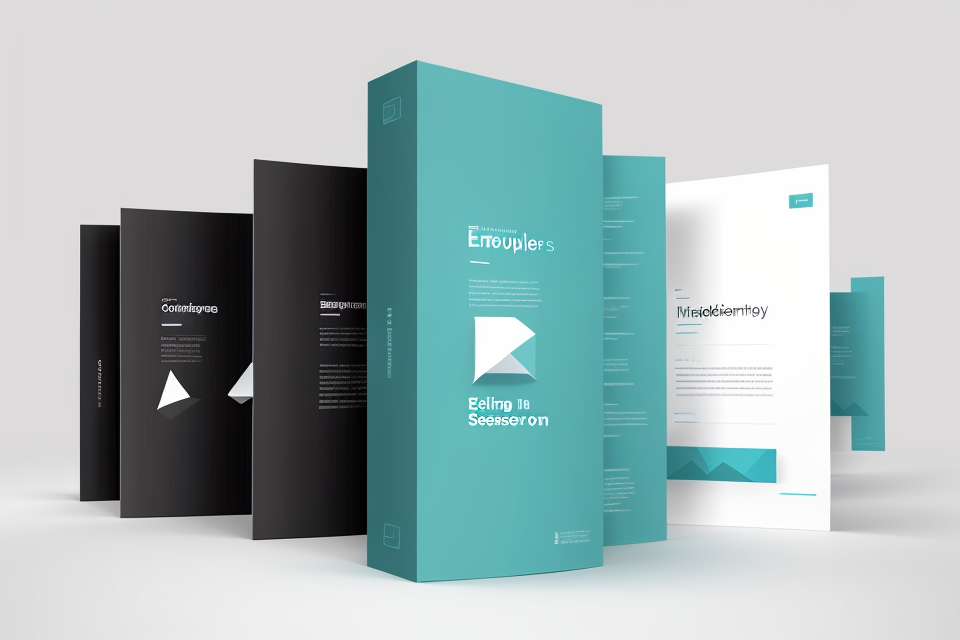Definition of System Software
System software is a type of computer program that is designed to manage and control the hardware of a computer system. It is responsible for the management of the computer’s resources, such as memory, processing power, and input/output devices.
Some examples of system software include:
- Operating systems, such as Windows, macOS, and Linux, which manage the computer’s hardware and provide a platform for running applications.
- Device drivers, which allow the operating system to communicate with hardware devices such as printers, scanners, and cameras.
- Utility programs, such as disk defragmenters, disk cleanup tools, and antivirus software, which help to maintain the computer’s performance and security.
System software is an essential component of any computer system, as it enables the hardware to function properly and allows applications to run smoothly. Without system software, the computer would not be able to function, and it would be unable to run any applications or perform any tasks.
Types of System Software
There are several types of system software that are essential for the proper functioning of a computer. These include:
- Operating Systems (OS): The OS is the most important type of system software. It manages the computer’s hardware and software resources and enables the user to interact with the computer. Examples of popular operating systems are Windows, macOS, and Linux.
- Device Drivers: Device drivers are software programs that enable the computer to communicate with hardware devices such as printers, scanners, and cameras. They translate the software commands into a language that the hardware can understand.
- Utility Software: Utility software is a collection of programs that perform specific tasks such as disk cleanup, disk defragmentation, and system maintenance. Examples of utility software include Disk Cleanup, Disk Defragmenter, and CCleaner.
- Application Programs: Application programs are software programs that perform specific tasks such as word processing, spreadsheet creation, and image editing. Examples of application programs include Microsoft Office, Adobe Photoshop, and Google Chrome.
- System Libraries: System libraries are collections of software code that are used by application programs and device drivers. They provide a common interface for software components to communicate with each other.
- Firmware: Firmware is a type of software that is embedded in hardware devices such as routers, printers, and cameras. It provides the low-level control of the device’s hardware and enables it to communicate with other devices.
Overall, system software is essential for the proper functioning of a computer. It manages the computer’s hardware and software resources, enables communication with hardware devices, performs specific tasks, and provides a common interface for software components to communicate with each other.
Examples of System Software
When it comes to computer systems, there are various types of software that help in the functioning of the computer. One such type is system software, which is responsible for managing and controlling the computer’s hardware. System software is essential for the computer to function, and it is a collection of programs that run in the background, enabling the computer to perform tasks. In this section, we will discuss some examples of system software and how they impact your computer.
There are several types of system software, each with its unique purpose and functions. Some of the most common types of system software include:
- Operating Systems (OS): An operating system is the most critical system software, as it manages the computer’s hardware and software resources. It provides a platform for other software programs to run and enables the user to interact with the computer. Examples of popular operating systems include Windows, macOS, and Linux.
- Device Drivers: Device drivers are software programs that allow the computer to communicate with hardware devices such as printers, scanners, and cameras. They provide a standard interface for the operating system to interact with the hardware devices.
- Firmware: Firmware is a type of software that is embedded in the computer’s hardware, such as the BIOS (Basic Input/Output System) of a computer. It is responsible for controlling the computer’s low-level functions, such as power management and hardware initialization.
- Utility Software: Utility software is a collection of programs that help in the maintenance and optimization of the computer’s performance. Examples of utility software include disk defragmenters, antivirus programs, and file compression tools.
Impact of System Software on Your Computer
System software plays a critical role in the functioning of your computer. It manages the computer’s hardware resources, enables the operation of other software programs, and provides a platform for user interaction. Some of the ways system software impacts your computer include:
- Performance Optimization: System software is responsible for managing the computer’s hardware resources, such as memory and processing power. By optimizing these resources, system software ensures that the computer runs smoothly and efficiently.
- Hardware Compatibility: System software manages the communication between the computer’s hardware devices and the operating system. By ensuring compatibility between the hardware and software, system software enables the computer to function correctly.
- Security: System software plays a crucial role in the security of your computer. Utility software such as antivirus programs helps in protecting the computer from malware and other security threats.
In conclusion, system software is an essential component of any computer system. It manages the computer’s hardware resources, enables the operation of other software programs, and provides a platform for user interaction. Understanding the types of system software and their impact on your computer can help you better maintain and optimize your computer’s performance.
System software is a type of computer program that is designed to manage and control the computer hardware and provide a platform for application software to run on. Examples of system software include operating systems, device drivers, firmware, and utility programs. These programs are essential for the proper functioning of a computer and play a vital role in managing its resources and providing a user-friendly environment. In this article, we will explore some examples of system software and how they impact your computer’s performance and functionality. So, let’s dive in to learn more!
System software is a type of computer program that manages and controls the hardware and other system resources. Examples of system software include operating systems, device drivers, firmware, and utilities. These programs are essential for the proper functioning of a computer, as they manage and coordinate the resources of the computer and provide an interface for the user to interact with the computer. System software can impact a computer by determining its functionality, security, and stability, and it can also impact the user experience by affecting the performance and usability of the computer. A well-designed system software can improve the overall performance and security of a computer, while a poorly designed system software can cause problems and affect the user experience.
Why System Software is Important
Functions of System Software
System software refers to a collection of programs that manage and control the computer hardware. It is a crucial component of any computer system, as it enables the operation of the hardware and allows for the execution of application software.
Here are some of the key functions of system software:
- Managing Memory: System software manages the memory of a computer system. It allocates memory to different applications and ensures that the computer is running smoothly.
- Managing Input/Output Devices: System software manages the input/output devices of a computer system. It ensures that the data is transmitted correctly between the computer and the peripheral devices.
- Managing Files and Directories: System software manages the files and directories of a computer system. It organizes the data into files and manages the storage of these files on the hard drive.
- Providing Security: System software provides security to a computer system. It protects the system from unauthorized access and ensures that the data is secure.
- Providing a User Interface: System software provides a user interface for the computer system. It enables the user to interact with the computer and use the applications installed on it.
- Managing Power and Cooling: System software manages the power and cooling of a computer system. It ensures that the computer is running efficiently and that it does not overheat.
In summary, system software plays a critical role in managing the computer hardware and ensuring that the computer system runs smoothly. It is essential for the proper functioning of any computer system, and without it, the hardware would be useless.
Impact on Computer Performance
System software plays a crucial role in the overall performance of a computer. It manages the resources of the computer and allocates them to the various applications running on the system. This has a direct impact on the speed and responsiveness of the computer. In this section, we will discuss the various ways in which system software impacts the performance of a computer.
- Resource Management: System software is responsible for managing the resources of the computer, such as memory, CPU, and disk space. By efficiently allocating these resources to the various applications running on the system, system software ensures that the computer runs smoothly and without any performance issues.
- Process Management: System software is responsible for managing the various processes that are running on the computer. This includes tasks such as scheduling, prioritizing, and managing the interactions between processes. By effectively managing these processes, system software ensures that the computer runs smoothly and without any performance issues.
- Hardware Management: System software is responsible for managing the various hardware components of the computer, such as the CPU, memory, and disk drives. By effectively managing these components, system software ensures that the computer runs smoothly and without any performance issues.
- Security: System software is responsible for managing the security of the computer. This includes tasks such as authentication, access control, and virus protection. By effectively managing these security measures, system software ensures that the computer is protected from malicious software and other security threats.
Overall, system software plays a critical role in the performance of a computer. By efficiently managing the resources, processes, hardware components, and security of the computer, system software ensures that the computer runs smoothly and without any performance issues.
User Experience
When it comes to the user experience, system software plays a critical role in making sure that the computer is running smoothly and efficiently. It acts as an interface between the hardware and the user, enabling the latter to interact with the computer and its various applications. Here are some ways in which system software impacts the user experience:
- Stability and Reliability: System software is responsible for managing the computer’s resources and ensuring that they are used efficiently. This includes managing memory, processing power, and other system components. By doing so, system software helps to improve the stability and reliability of the computer, reducing the likelihood of crashes or other errors.
- Compatibility: System software is also responsible for ensuring compatibility between different applications and hardware components. This is important because it allows users to run a wide range of applications and use a variety of hardware devices without encountering problems. For example, if you want to use a new printer with your computer, you need to make sure that your operating system and other system software are compatible with the printer.
- Security: System software is also responsible for managing security on the computer. This includes managing user accounts, enforcing permissions, and protecting against malware and other threats. By doing so, system software helps to keep the computer and its data secure, preventing unauthorized access and protecting against cyber attacks.
- User Interface: Finally, system software plays a critical role in the user interface, providing a way for users to interact with the computer and its applications. This includes managing the desktop, launching applications, and handling input from devices such as the keyboard and mouse. By providing a user-friendly interface, system software helps to improve the overall user experience and make it easier for users to accomplish their tasks.
System Software vs. Application Software
Differences
When it comes to computer software, there are two main categories: system software and application software. While both types of software are essential for the proper functioning of a computer, they serve different purposes and have distinct differences.
System Software
System software is a type of software that manages and controls the hardware resources of a computer. It includes the operating system, device drivers, firmware, and utilities. The operating system is the most important system software, as it manages all the other software and hardware resources of the computer. The device drivers control the hardware devices connected to the computer, while firmware is software that is embedded in hardware devices, such as printers and scanners. Utilities are software programs that help manage and maintain the computer, such as disk defragmenters and antivirus software.
Application Software
Application software, on the other hand, is designed to perform specific tasks or functions for the user. It includes programs such as word processors, spreadsheets, and graphics software. Unlike system software, application software is not essential for the basic functioning of the computer. However, it is necessary for the user to perform tasks and accomplish goals.
In summary, system software manages and controls the hardware resources of a computer, while application software is designed to perform specific tasks for the user. System software is essential for the basic functioning of the computer, while application software is not.
Similarities
Both system software and application software are essential components of a computer system. They work together to make the computer system function properly. Here are some of the similarities between system software and application software:
- Both system software and application software are designed to make the computer system work efficiently.
- They are both sets of instructions that the computer system follows to perform specific tasks.
- They are both designed to make the computer system more user-friendly.
- They are both necessary for the proper functioning of the computer system.
- They are both essential components of the computer system’s operating environment.
- They both have their own unique functions and purposes.
- They are both equally important for the overall performance of the computer system.
- They are both developed by software developers and programmers.
- They both require regular updates and maintenance to keep the computer system running smoothly.
- They both play a vital role in the operation of the computer system.
System Software Development
Process
System software development is a complex process that involves several stages. These stages are as follows:
- Requirements gathering: In this stage, the system software developer gathers information about the requirements of the system software. This information includes the purpose of the software, the hardware and software environment in which it will run, and the specific features and functions that the software should have.
- Design: In this stage, the developer creates a detailed design for the system software. This design includes the software architecture, the data structures, and the algorithms that will be used in the software.
- Implementation: In this stage, the developer writes the code for the system software. This code is typically written in a programming language such as C or Java.
- Testing: In this stage, the developer tests the system software to ensure that it meets the requirements and works correctly. This testing may include unit testing, integration testing, and system testing.
- Deployment: In this stage, the system software is deployed to the target environment. This may involve installing the software on a server or distributing it to users via the internet.
- Maintenance: In this stage, the developer provides ongoing support and maintenance for the system software. This may include fixing bugs, updating the software to work with new hardware or software, and adding new features as needed.
Overall, the system software development process is a multi-stage process that involves gathering requirements, designing the software, writing the code, testing, deployment, and maintenance. Each stage is critical to the success of the system software and must be completed thoroughly to ensure that the software meets the needs of its users.
Tools
There are various tools available for system software development. These tools are designed to assist developers in creating and testing system software. Some of the most commonly used tools include:
Compiler
A compiler is a tool that translates source code written in a programming language into machine code that can be executed by the computer. It is an essential tool for system software development as it allows developers to write code in a high-level language and then convert it into machine code that can be executed by the computer.
Debugger
A debugger is a tool that is used to identify and fix errors in system software. It allows developers to step through code and examine variables and memory to identify and fix bugs. Debuggers are essential for ensuring that system software is stable and reliable.
Integrated Development Environment (IDE)
An integrated development environment (IDE) is a tool that provides a single interface for writing, debugging, and testing code. It typically includes a code editor, a debugger, and a compiler, making it an essential tool for system software development.
Operating System Simulator
An operating system simulator is a tool that allows developers to test and debug system software without having to install it on a physical computer. It provides a virtual environment in which developers can test system software and identify and fix errors.
Virtual Machine Monitor
A virtual machine monitor (VMM) is a tool that allows multiple operating systems to run on a single physical computer. It provides a virtual environment in which each operating system can run its own system software without interfering with other operating systems.
Test Automation Tools
Test automation tools are used to automate the testing of system software. They allow developers to run a series of tests on system software to ensure that it is stable and reliable. Some popular test automation tools include Selenium, Appium, and JUnit.
These tools are essential for system software development as they provide developers with the necessary tools to create, test, and debug system software. They help ensure that system software is stable, reliable, and performs efficiently.
Best Practices
- Adherence to Open Standards: System software developers should ensure that their code adheres to open standards. This means that the code should be designed in a way that allows it to work with other software applications that may be used in conjunction with it. Adhering to open standards also promotes compatibility and interoperability, which is essential for system software.
- Code Reusability: Reusing code is an essential practice in system software development. This helps to reduce the amount of time and effort required to develop new software applications. By reusing code, developers can also reduce the risk of errors and improve the overall quality of the software.
- Security: System software plays a critical role in protecting the computer system from malware and other security threats. Developers should ensure that their code is secure and that it includes measures to prevent unauthorized access and data breaches. This can include using encryption, implementing access controls, and regularly updating the software to address security vulnerabilities.
- Scalability: System software should be designed to scale up or down as needed. This means that the software should be able to handle an increasing number of users or data without compromising performance. Developers should ensure that the software is designed with scalability in mind and that it can be easily modified to accommodate changes in the system’s requirements.
- Documentation: Good documentation is essential for system software development. Developers should ensure that they document their code thoroughly, including details of how the code works, any limitations or constraints, and any known issues or bugs. This helps to ensure that the software can be easily maintained and updated over time.
- Testing: Thorough testing is essential for system software development. Developers should ensure that they test their code thoroughly to identify and fix any bugs or issues. This can include unit testing, integration testing, and system testing. Testing should be performed at every stage of the development process to ensure that the software is reliable and stable.
- Continuous Improvement: System software development is an ongoing process. Developers should be continuously seeking ways to improve the software and make it more efficient, reliable, and user-friendly. This can include gathering feedback from users, analyzing usage data, and implementing new features or improvements based on that data.
Examples of System Software
Operating Systems
An operating system (OS) is a vital component of a computer system. It acts as an intermediary between the user, the application software, and the hardware. The OS manages the computer’s resources, such as memory, storage, and processing power, and enables the efficient execution of programs. There are several types of operating systems, each designed for specific purposes or hardware platforms. Here are some common examples of operating systems:
- Windows: Developed by Microsoft, Windows is the most widely used operating system for personal computers. It offers a graphical user interface (GUI) and supports a wide range of applications and hardware devices.
- macOS: Designed by Apple Inc., macOS is the operating system for Mac computers. It is known for its sleek, user-friendly interface and integration with other Apple devices and services.
- Linux: A versatile and open-source operating system, Linux is popular among developers and users who value customization and control over their systems. There are numerous Linux distributions, each with its own set of features and user interfaces.
- Android: Initially developed for mobile devices, Android has become the most widely used operating system for smartphones and tablets. It offers a mobile-oriented interface and supports a vast array of apps and hardware configurations.
- iOS: Developed by Apple Inc. for their mobile devices, iOS is known for its simplicity, security, and tight integration with other Apple products and services.
These operating systems have a significant impact on the performance, stability, and security of a computer system. They manage the communication between the hardware and software components, allocate resources, and provide a platform for running applications. By choosing the right operating system for your needs, you can optimize your computer’s performance and ensure compatibility with the software you use.
Device Drivers
Device Drivers: A Vital Component for Hardware Interaction
Device drivers are an essential component of system software that act as a bridge between the computer’s hardware and the operating system. These drivers are software programs that allow the operating system to communicate with and control specific hardware devices, such as printers, scanners, and cameras. In essence, device drivers facilitate the translation of the operating system’s commands into a language that the hardware can understand and vice versa.
Functions of Device Drivers
- Hardware Control: Device drivers enable the operating system to access and control hardware devices. They provide the necessary instructions for the computer to interact with and utilize the hardware.
- Device Configuration: Device drivers help configure the hardware devices to work optimally with the computer system. They manage the settings and parameters required for proper functioning.
- Data Transfer: Device drivers are responsible for managing the transfer of data between the hardware device and the computer. They ensure that the data is transmitted and received correctly, and they handle any errors that may occur during the process.
- Performance Optimization: Device drivers play a crucial role in optimizing the performance of hardware devices. They manage resources and allocate tasks to ensure efficient and smooth operation.
Impact on Computer Performance
Device drivers can significantly impact the performance of a computer system. Efficient device drivers can improve system responsiveness, reduce system crashes, and enhance overall performance. However, outdated or malfunctioning device drivers can cause system instability, slow down the computer, and lead to hardware conflicts.
Updating Device Drivers
It is crucial to keep device drivers up-to-date to ensure optimal performance and stability. Manufacturers regularly release updates for device drivers to address issues, improve compatibility with new hardware, and enhance performance. Users can typically update device drivers through the operating system’s built-in update mechanisms or through the manufacturer’s website.
In conclusion, device drivers are a critical component of system software that facilitate communication between the operating system and hardware devices. They manage hardware control, data transfer, device configuration, and performance optimization. Keeping device drivers up-to-date is essential for maintaining optimal computer performance and stability.
Firmware
Firmware is a type of system software that is responsible for managing the low-level hardware components of a computer. It is a collection of software programs that are stored in a computer’s read-only memory (ROM) or non-volatile memory, such as flash memory.
The firmware acts as a bridge between the hardware and the operating system, managing the communication between the different components of the computer. It is responsible for initializing the hardware, managing input/output operations, and providing basic services such as power management and clock synchronization.
Firmware is typically embedded in the computer’s hardware, such as the motherboard, BIOS, or USB controller. It is often responsible for tasks such as booting the computer, configuring the hardware, and managing power consumption.
Firmware is critical to the functioning of a computer, as it provides the necessary interface between the hardware and the operating system. Without firmware, the computer would not be able to function properly, and the hardware components would not be able to communicate with each other.
Firmware is typically specific to a particular type of hardware, and is designed to work with a particular set of hardware components. For example, the firmware for a particular motherboard may be different from the firmware for a different motherboard, even if they are both manufactured by the same company.
Overall, firmware is a critical component of a computer’s system software, responsible for managing the low-level hardware components and providing the necessary interface between the hardware and the operating system.
Utilities
Utilities are a type of system software that are designed to help users perform various tasks on their computer. These tasks can include managing files, cleaning up the system, and optimizing system performance. Some examples of utilities include:
- File managers: These utilities allow users to manage and organize their files and folders. They may include features such as drag-and-drop functionality, file compression, and the ability to create and extract compressed files.
- Disk utilities: These utilities are used to manage and maintain the hard drive and other storage devices on the computer. They may include features such as disk defragmentation, disk cleanup, and disk formatting.
- System optimization utilities: These utilities are designed to help improve the performance of the computer. They may include features such as memory management, process optimization, and system speed-up tools.
- Security utilities: These utilities are used to protect the computer from viruses, malware, and other security threats. They may include features such as antivirus software, firewalls, and malware removal tools.
Overall, utilities play a critical role in maintaining the health and performance of a computer. They can help users manage their files and folders, optimize system performance, and protect their computer from security threats.
Security Software
Security software is a type of system software that is designed to protect a computer system from unauthorized access, use, or malicious attacks. These programs can be categorized into several types, each with its own specific functions and features.
Antivirus Software
Antivirus software is a type of security software that is designed to detect, prevent, and remove malicious software or viruses from a computer system. These programs use various techniques such as signature-based detection, heuristics, and behavior analysis to identify and remove malware. Antivirus software also provides protection against other types of threats such as spyware, adware, and Trojan horses.
Firewall Software
Firewall software is a type of security software that is designed to control incoming and outgoing network traffic. It monitors all incoming and outgoing network traffic and blocks any traffic that is deemed suspicious or malicious. Firewall software can be configured to allow or block specific types of traffic based on predefined rules or policies.
Encryption Software
Encryption software is a type of security software that is designed to protect sensitive data by encrypting it. This type of software uses complex algorithms to scramble data, making it unreadable to unauthorized users. Encryption software can be used to protect data stored on a computer system, as well as data transmitted over a network.
Backup Software
Backup software is a type of security software that is designed to create backups of important data. These programs can be used to create backups of files, folders, or entire hard drives. Backup software can be configured to run automatically at specified intervals, ensuring that important data is always protected.
Overall, security software plays a critical role in protecting computer systems from unauthorized access, use, or malicious attacks. These programs use various techniques to detect and remove malware, control network traffic, encrypt sensitive data, and create backups of important data.
Future of System Software
As technology continues to advance, the future of system software is likely to see significant changes and improvements. Some of the key trends and developments that are expected to shape the future of system software include:
Increased Focus on Security
With the growing threat of cyber attacks and data breaches, system software developers are likely to place a greater emphasis on security in the future. This may involve the development of more sophisticated anti-virus and anti-malware software, as well as the integration of biometric authentication and other security measures.
Integration of Artificial Intelligence and Machine Learning
As artificial intelligence (AI) and machine learning (ML) technologies become more advanced, it is likely that system software will begin to incorporate these technologies in order to improve performance and functionality. For example, AI and ML could be used to optimize system resource allocation, improve system performance, and provide more personalized user experiences.
Greater Emphasis on Sustainability
As concerns about the environment and sustainability continue to grow, system software developers may begin to focus more on creating software that is energy-efficient and environmentally friendly. This could involve the development of software that is optimized to run on renewable energy sources, or that uses more efficient algorithms and data structures to reduce energy consumption.
Increased Use of Cloud Computing
Cloud computing is already a popular trend in the world of system software, and it is likely to become even more prevalent in the future. This may involve the development of more sophisticated cloud-based operating systems and applications, as well as the integration of cloud-based storage and computing resources into existing system software.
Overall, the future of system software is likely to be shaped by a range of different factors, including security, AI and ML, sustainability, and cloud computing. As these trends continue to evolve, it is likely that system software will become even more sophisticated and capable, providing users with a more seamless and intuitive computing experience.
Final Thoughts
As we have discussed, system software is a vital component of any computer system. It provides the necessary foundation for application software to run efficiently. Here are some final thoughts on the importance of system software:
- Without system software, application software cannot function. This means that system software is a prerequisite for running any application software on a computer.
- System software is often taken for granted, but it plays a critical role in the functioning of a computer. It manages the hardware resources, provides a platform for application software to run on, and ensures the stability and security of the system.
- System software is constantly evolving to keep up with advances in hardware technology. New system software is developed to take advantage of the latest hardware capabilities, and existing system software is updated to ensure compatibility with new hardware.
- The choice of system software can have a significant impact on the performance and stability of a computer. Different system software products have different features and capabilities, and choosing the right one can make a big difference in how well a computer runs.
- It is important to keep system software up to date to ensure optimal performance and security. System software updates often include bug fixes, security patches, and other improvements that can help keep a computer running smoothly.
In conclusion, system software is a critical component of any computer system. It provides the foundation for application software to run on, manages hardware resources, and ensures the stability and security of the system. By understanding the importance of system software and how it impacts your computer, you can make informed decisions about the software you use and keep your computer running at its best.
FAQs
1. What is system software?
System software is a type of computer program that is designed to manage and control the hardware resources of a computer system. It acts as an interface between the user and the hardware, providing a platform for running application software.
2. What are some examples of system software?
Some examples of system software include operating systems, device drivers, firmware, and utility programs. Operating systems, such as Windows and macOS, are the most well-known examples of system software, as they control the overall functioning of the computer. Device drivers, firmware, and utility programs are also important system software components that manage specific hardware devices and perform various system maintenance tasks.
3. How do system software and application software differ?
System software is designed to manage and control the hardware resources of a computer system, while application software is designed to perform specific tasks for the user. System software provides a platform for running application software, and the two work together to make a computer system functional.
4. How do system software and firmware differ?
Firmware is a type of system software that is embedded in a computer’s hardware and controls specific devices or functions. It is a low-level software that is stored in a non-volatile memory and is responsible for managing the hardware’s functionality. System software, on the other hand, is a higher-level software that manages the overall functioning of the computer system and provides a platform for running application software.
5. How does system software impact a computer system?
System software plays a critical role in the functioning of a computer system. It manages the hardware resources, provides a platform for running application software, and performs various system maintenance tasks. Without system software, a computer system would not be able to function properly, and it would be difficult for users to perform tasks or run applications.