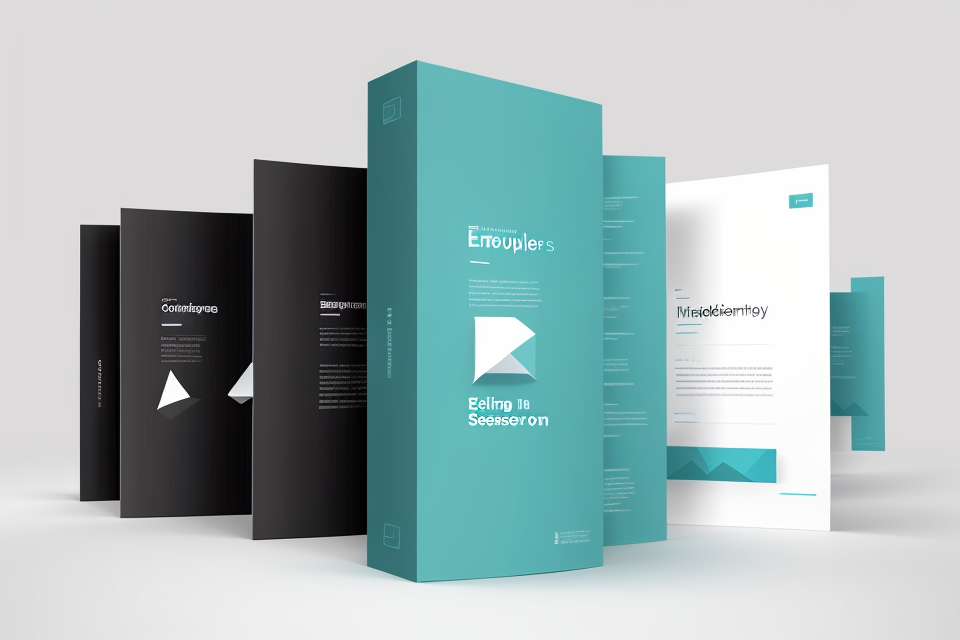WebSphere and WebLogic are two popular application servers used for developing and deploying web applications. Both have their own unique features and functionalities that set them apart from each other. In this article, we will explore the differences between WebSphere and WebLogic, including their architecture, performance, scalability, and security. We will also discuss the key differences in their development tools and deployment options. Whether you are a developer or a decision-maker, understanding these differences will help you make an informed choice when it comes to selecting the right application server for your needs. So, let’s dive in and discover the differences between WebSphere and WebLogic.
WebSphere and WebLogic are both popular application servers used for hosting enterprise-level web applications. WebSphere is developed by IBM, while WebLogic is developed by Oracle. The main differences between the two lie in their features, scalability, and licensing costs. WebSphere is known for its robust security features, while WebLogic is known for its scalability and performance. WebSphere is also typically more expensive to license than WebLogic. Ultimately, the choice between the two will depend on the specific needs and budget of the organization.
Overview of WebSphere and WebLogic
Brief history and background of WebSphere and WebLogic
WebSphere and WebLogic are two popular application servers used for building and deploying enterprise-level web applications. Both have a long history of development and are widely used in the industry. In this section, we will take a closer look at the brief history and background of WebSphere and WebLogic.
WebSphere is a product of IBM, first released in 1998. It was designed to provide a platform for developing and deploying enterprise-level web applications. Over the years, WebSphere has undergone several iterations and updates, and it has become a popular choice for large enterprises that require a robust and scalable application server.
WebLogic, on the other hand, is a product of Oracle, first released in 1995. It was originally developed by a company called WebLogic Communications, which was acquired by Oracle in 1997. WebLogic was designed to provide a platform for developing and deploying enterprise-level web applications, and it has become a popular choice for large enterprises that require a reliable and scalable application server.
Both WebSphere and WebLogic have a long history of development and are widely used in the industry. They both provide a platform for developing and deploying enterprise-level web applications, and they have many similarities in terms of their features and capabilities. However, there are also some key differences between the two, which we will explore in the next section.
Overview of features and capabilities
WebSphere and WebLogic are two popular application servers used for building and deploying enterprise-level web applications. Both servers offer a range of features and capabilities that make them suitable for different use cases.
WebSphere is a comprehensive application server that provides a wide range of tools and services for building, deploying, and managing web applications. Some of the key features of WebSphere include:
- Support for multiple programming languages and frameworks, including Java, .NET, and PHP.
- Integration with other IBM products, such as DB2, MQ Series, and Tivoli.
- Advanced security features, including role-based access control, authentication, and encryption.
- High availability and scalability, with support for clustering and load balancing.
- Comprehensive management tools, including a centralized management console and automation tools.
WebLogic, on the other hand, is a lightweight and flexible application server that provides a range of features and services for building and deploying web applications. Some of the key features of WebLogic include:
- Integration with other Oracle products, such as Oracle Database and Oracle Middleware.
In summary, both WebSphere and WebLogic offer a range of features and capabilities for building and deploying web applications. The main differences between the two servers lie in their integration with other products, their level of comprehensiveness, and their level of flexibility.
Key differences between WebSphere and WebLogic
Architecture and design
Comparison of component-based architecture vs. service-oriented architecture
WebSphere and WebLogic differ in their underlying architectural designs. WebSphere employs a component-based architecture, while WebLogic uses a service-oriented architecture.
In a component-based architecture, WebSphere treats applications as collections of modular components that can be developed, tested, and deployed independently. This approach enables greater flexibility and reusability of application components. It also facilitates easier integration with other systems and services.
On the other hand, WebLogic’s service-oriented architecture is based on the concept of loosely coupled services that communicate with each other through well-defined interfaces. This approach allows for better scalability, reliability, and interoperability, as well as promoting a more modular and service-centric development approach.
Differences in deployment options and scalability
WebSphere and WebLogic also vary in their deployment options and scalability characteristics.
WebSphere provides a range of deployment options, including standalone, client-server, and distributed environments. It also offers robust clustering and load balancing capabilities, allowing for horizontal scaling and high availability.
WebLogic, on the other hand, is designed for large-scale, mission-critical applications. It supports various deployment models, including server farms, load balancers, and service clusters. WebLogic’s architecture also emphasizes service scalability, allowing components to scale independently based on demand.
Overall, the differences in architecture and design between WebSphere and WebLogic provide unique strengths and capabilities for each platform. While WebSphere’s component-based approach promotes flexibility and modularity, WebLogic’s service-oriented architecture emphasizes scalability and interoperability.
Performance and resource utilization
When it comes to performance and resource utilization, WebSphere and WebLogic have distinct characteristics that set them apart from each other. Here’s a closer look at the comparison between the two:
Comparison of performance and resource utilization in WebSphere vs. WebLogic
WebSphere is known for its ability to handle high-traffic workloads and provide consistent performance, even under heavy loads. This is due to its robust architecture and efficient resource management. On the other hand, WebLogic is also capable of handling high-traffic workloads, but it is more efficient in terms of resource utilization. This means that WebLogic can deliver better performance while using fewer resources than WebSphere.
Differences in handling high-traffic and mission-critical applications
Both WebSphere and WebLogic are capable of handling high-traffic and mission-critical applications, but they have different approaches to doing so. WebSphere is known for its reliability and robustness, making it a popular choice for organizations that require high availability and uptime. However, this comes at a cost, as WebSphere can be more resource-intensive than WebLogic.
On the other hand, WebLogic is designed to be more lightweight and efficient, making it a better choice for organizations that want to reduce their resource utilization while still maintaining high performance. However, WebLogic may not be as reliable as WebSphere in certain situations, so it’s important to consider the specific needs of your organization when choosing between the two.
Overall, the performance and resource utilization of WebSphere and WebLogic depend on the specific use case and requirements of the organization. It’s important to evaluate both options carefully and choose the one that best meets your needs.
Security and compliance
When it comes to security and compliance, both WebSphere and WebLogic offer robust features to protect sensitive data and meet industry-specific regulations. However, there are some differences between the two platforms that are worth noting.
Comparison of security features and compliance in WebSphere vs. WebLogic
WebSphere and WebLogic both provide a range of security features to ensure the confidentiality, integrity, and availability of data. Some of the common security features offered by both platforms include SSL/TLS encryption, firewall protection, and authentication and access control mechanisms.
However, there are some differences in the specific security features offered by each platform. For example, WebSphere provides additional security features such as certificate management, secure Sockets layer (SSL) inspection, and secure authentication mechanisms. WebLogic, on the other hand, offers advanced security features such as data encryption, role-based access control, and advanced authentication mechanisms.
Differences in handling sensitive data and meeting industry-specific regulations
When it comes to handling sensitive data and meeting industry-specific regulations, WebSphere and WebLogic also have some differences. For example, WebSphere offers specific features to meet regulatory compliance requirements such as the Payment Card Industry Data Security Standard (PCI DSS) and the Health Insurance Portability and Accountability Act (HIPAA). WebLogic, on the other hand, provides a range of features to meet regulatory compliance requirements such as the Sarbanes-Oxley Act (SOX) and the General Data Protection Regulation (GDPR).
Additionally, WebSphere provides advanced features such as encryption key management and secure messaging to ensure the confidentiality and integrity of sensitive data. WebLogic, on the other hand, offers advanced features such as secure sockets layer (SSL) and transport layer security (TLS) to protect data in transit.
Overall, both WebSphere and WebLogic offer robust security features to protect sensitive data and meet industry-specific regulations. However, there are some differences in the specific security features offered by each platform, as well as in their ability to meet regulatory compliance requirements.
Integration and interoperability
When it comes to integration and interoperability, WebSphere and WebLogic have some key differences. Here’s a closer look at each:
Comparison of integration capabilities and interoperability in WebSphere vs. WebLogic
WebSphere has a long history of integration capabilities, dating back to its roots as a transactional application server. WebLogic, on the other hand, has always been focused on providing a more comprehensive platform for building and deploying enterprise-level applications. As a result, WebSphere has traditionally been seen as the better choice for integration projects, while WebLogic has been more popular for application development.
That being said, both WebSphere and WebLogic offer robust integration capabilities and support for a wide range of protocols and standards, including SOAP, REST, and JMS. They also both provide a range of tools and features for managing and securing integrations, such as message queuing, message filtering, and security policies.
Differences in handling integration with other systems and platforms
One key difference between WebSphere and WebLogic when it comes to integration is how they handle integration with other systems and platforms. WebSphere has a long history of supporting a wide range of platforms and technologies, and it offers a range of adapters and connectors for integrating with other systems. WebLogic, on the other hand, has traditionally been more focused on Java-based applications and integrations, although it does offer some support for other platforms and technologies.
In terms of specific differences, WebSphere offers a range of adapters and connectors for integrating with other systems, including adapters for .NET, C++, and Mainframe systems. WebLogic, on the other hand, offers a range of connectors for integrating with other Java-based systems, such as JBoss and Apache Tomcat.
Overall, both WebSphere and WebLogic offer robust integration capabilities and support for a wide range of protocols and standards. However, WebSphere has traditionally been seen as the better choice for integration projects, while WebLogic has been more popular for application development. Additionally, WebSphere offers a wider range of adapters and connectors for integrating with other systems and platforms.
Cost and licensing
Comparison of licensing models and costs in WebSphere vs. WebLogic
WebSphere and WebLogic are both expensive application servers, but their licensing models and costs differ. WebSphere has a complex licensing model that is based on the number of processors, the number of applications, and the type of license. On the other hand, WebLogic has a simpler licensing model that is based on the number of CPU cores and the type of license.
In terms of costs, WebSphere is generally more expensive than WebLogic. The cost of a WebSphere license can range from a few thousand dollars to tens of thousands of dollars, depending on the size and complexity of the deployment. WebLogic licenses, on the other hand, typically cost a few hundred dollars to a few thousand dollars, depending on the number of CPU cores and the type of license.
Differences in pricing for different editions and deployment options
WebSphere and WebLogic offer different editions and deployment options, which can affect the cost of the license. WebSphere offers a range of editions, including the base edition, the advanced edition, and the liberty edition, each with different features and pricing. WebLogic also offers different editions, including the standard edition, the premium edition, and the enterprise edition, each with different features and pricing.
In addition, the deployment options can also affect the cost of the license. WebSphere offers a range of deployment options, including on-premises, cloud, and hybrid deployments, each with different pricing. WebLogic also offers similar deployment options, including on-premises, cloud, and hybrid deployments, each with different pricing.
Overall, the cost and licensing of WebSphere and WebLogic can vary greatly depending on the specific deployment and usage requirements. It is important to carefully evaluate the licensing models and costs of both application servers to determine which one is the best fit for your organization’s needs and budget.
Recommendations for choosing the right platform for your needs
When deciding between WebSphere and WebLogic, it is important to consider your specific needs and requirements. Here are some recommendations to help you choose the right platform for your organization:
Consider your existing infrastructure
If you already have an existing infrastructure in place, it is important to consider how well the platform you choose will integrate with it. Both WebSphere and WebLogic offer a range of integration options, but it is important to evaluate which platform will work best with your current systems.
Evaluate the scalability and performance of each platform
Both WebSphere and WebLogic are designed to handle high levels of traffic and are scalable, but they differ in their approach to scalability. WebSphere uses a distributed architecture, while WebLogic uses a clustered architecture. It is important to evaluate which approach will work best for your organization’s needs.
Evaluate the level of support and resources available for each platform
Both WebSphere and WebLogic have a strong support community and a range of resources available, but the level of support and resources can vary. It is important to evaluate which platform has the resources and support that best meet your organization’s needs.
Consider the cost of each platform
Both WebSphere and WebLogic are enterprise-level platforms, and the cost can vary depending on your organization’s needs. It is important to evaluate the cost of each platform and consider which one offers the best value for your organization.
By considering these recommendations, you can make an informed decision about which platform is best for your organization’s needs.
FAQs
1. What is WebSphere?
WebSphere is a software product from IBM that provides a suite of tools and services for building, deploying, and managing web applications and services. It includes a runtime environment, a set of tools for development and deployment, and a range of services for integrating with other systems.
2. What is WebLogic?
WebLogic is a software product from Oracle that provides a suite of tools and services for building, deploying, and managing web applications and services. It includes a runtime environment, a set of tools for development and deployment, and a range of services for integrating with other systems.
3. What are the differences between WebSphere and WebLogic?
One of the main differences between WebSphere and WebLogic is that WebSphere is a product from IBM, while WebLogic is a product from Oracle. This means that the two products have different feature sets, pricing models, and support options. Additionally, WebSphere and WebLogic have different approaches to application development and deployment, with WebSphere focusing on a more integrated, end-to-end solution, while WebLogic provides a more modular, flexible platform. Finally, WebSphere is typically used in enterprise environments, while WebLogic is more commonly used in web hosting and cloud computing.