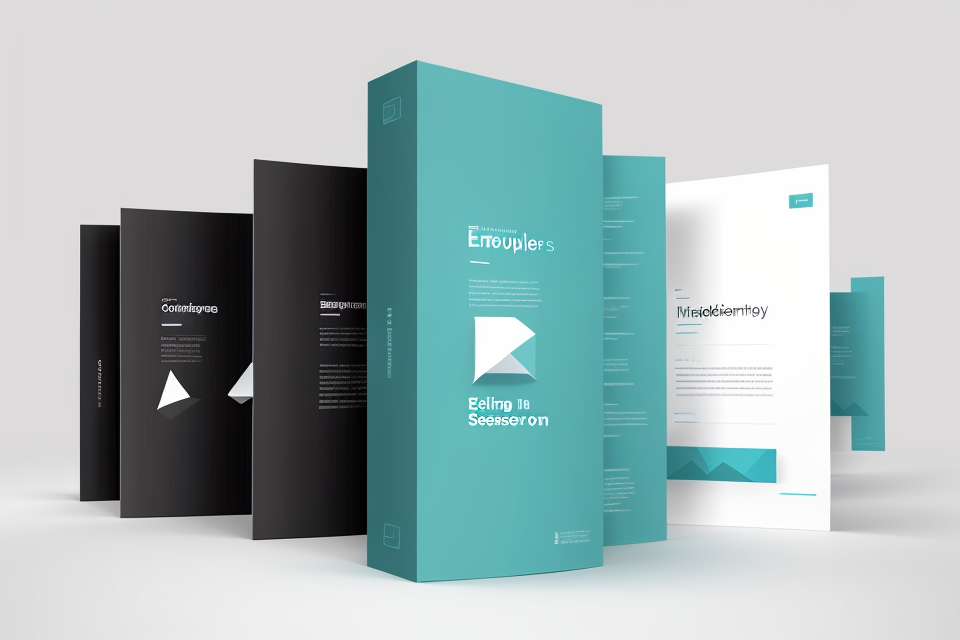Software is an integral part of our daily lives, and we use it in various forms. From the operating system that powers our computers to the apps that help us stay connected with friends and family, software is everywhere. In this article, we will explore three of the most essential examples of software that every user should know about. These software programs are essential for both personal and
The three most essential examples of software that every user should know about are the operating system, a web browser, and an office suite. The operating system is the fundamental software that manages computer hardware and enables other software to run on it. A web browser is necessary for accessing the internet and interacting with websites. An office suite provides a collection of productivity software, such as word processing, spreadsheets, and presentation software, that are necessary for everyday tasks such as creating documents and presentations. These three types of software are the foundation of modern computing and are essential for every user to have a functional and productive computing experience.
The Three Most Essential Examples of Software
Operating Systems
Operating systems (OS) are software that act as a bridge between the user and the computer hardware. They manage the computer’s resources, such as memory, storage, and processing power, and provide a platform for users to run applications and perform tasks.
One of the most important functions of an operating system is to manage memory. It ensures that the computer has enough memory to run programs and that the memory is used efficiently. Operating systems also handle input/output operations, managing files and directories, and controlling the computer’s boot process.
Some of the most popular operating systems include:
- Windows: Developed by Microsoft, Windows is the most widely used operating system for personal computers. It offers a graphical user interface (GUI) and supports a wide range of applications.
- macOS: Designed by Apple, macOS is the operating system for Mac computers. It offers a user-friendly interface and integrates well with other Apple devices.
- Linux: A free and open-source operating system, Linux is known for its stability and security. It can be customized to suit the user’s needs and is commonly used for servers and embedded systems.
In summary, operating systems are essential software that manage computer resources and provide a platform for users to run applications. Some popular examples include Windows, macOS, and Linux.
Productivity Suites
Productivity suites are software programs that offer a collection of tools designed to increase efficiency and productivity in various tasks. These suites typically include applications for word processing, spreadsheets, presentations, email, and other office-related tasks.
Productivity suites are essential for users who need to manage and organize their daily tasks effectively. They provide a comprehensive set of tools that enable users to create, edit, and share documents, spreadsheets, and presentations seamlessly. With productivity suites, users can streamline their workflows, collaborate with colleagues, and automate repetitive tasks, leading to increased efficiency and better time management.
Examples of popular productivity suites include Microsoft Office, Google Workspace, and Apple iWork.
Importance of Productivity Suites
Productivity suites are crucial for users in various industries, including business, education, and government. They help users manage their daily tasks more efficiently, enabling them to accomplish more work in less time. Additionally, productivity suites facilitate collaboration and communication, allowing users to work together on projects seamlessly.
Furthermore, productivity suites provide a range of tools that help users analyze data, create charts and graphs, and manage complex projects. This makes them essential for users who need to make data-driven decisions, create professional-looking presentations, or manage large-scale projects.
Examples of Popular Productivity Suites
Microsoft Office
Microsoft Office is one of the most widely used productivity suites, offering a comprehensive set of tools for word processing, spreadsheets, presentations, and more. Microsoft Office includes applications such as Word, Excel, PowerPoint, and Outlook, making it a versatile and essential tool for businesses and individuals alike.
Google Workspace
Google Workspace, formerly known as G Suite, is a cloud-based productivity suite that includes applications such as Google Docs, Sheets, Slides, and Gmail. Google Workspace is ideal for collaboration, allowing users to work together on documents and projects in real-time. Additionally, Google Workspace offers powerful tools for data analysis and visualization, making it a popular choice for businesses and educational institutions.
Apple iWork
Apple iWork is a productivity suite designed specifically for Mac and iOS users. It includes applications such as Pages, Numbers, and Keynote, offering a range of tools for word processing, spreadsheets, and presentations. Apple iWork is known for its simplicity and ease of use, making it a popular choice for Mac and iOS users who want a streamlined productivity suite.
Web Browsers
Web browsers are software applications that allow users to access and view web pages on the internet. They are essential for browsing the internet, as they translate the data on a web page into a format that can be displayed on a computer screen. Without web browsers, users would not be able to access the vast amount of information and resources available on the internet.
Examples of popular web browsers include Google Chrome, Mozilla Firefox, Microsoft Edge, and Apple Safari. These web browsers are widely used by people around the world and are available for different operating systems, such as Windows, Mac, and Linux.
The importance of web browsers cannot be overstated, as they are the primary tool for accessing the internet. They allow users to search for information, communicate with others, and access a wide range of online services and resources. Additionally, web browsers have become essential for online shopping, banking, and other important activities that require secure connections to the internet.
In conclusion, web browsers are a crucial piece of software that every user should be familiar with. They are essential for accessing the internet and the vast amount of information and resources it provides.
Programming Languages
Explanation of what programming languages are
Programming languages are sets of rules and instructions that tell a computer what tasks to perform. They allow programmers to create software applications, websites, and other digital products by specifying a series of commands that the computer can execute.
Importance of programming languages
Programming languages are essential for creating software, but they also have other important uses. They are used to automate tasks, create complex simulations, and analyze data. They are also used in scientific research, engineering, and other fields where complex calculations are required.
Examples of popular programming languages
There are many programming languages, each with its own strengths and weaknesses. Some of the most popular programming languages include:
- Python: Python is a versatile language that is used for web development, scientific computing, and data analysis. It has a simple syntax and is easy to learn, making it a popular choice for beginners.
- Java: Java is a popular language for developing Android apps, web applications, and enterprise software. It is known for its robust security features and is widely used in the finance and healthcare industries.
- JavaScript: JavaScript is a client-side scripting language that is used to create interactive web pages and web applications. It is also used for developing mobile apps and desktop applications.
- C++: C++ is a powerful language that is used for developing system software, games, and other applications that require high performance. It is known for its speed and flexibility, but it can be difficult to learn.
- Ruby: Ruby is a dynamic language that is used for web development, scripting, and data processing. It has a simple syntax and is easy to learn, making it a popular choice for beginners.
- Swift: Swift is a modern language that is used for developing iOS and macOS apps. It is known for its simplicity and safety features, and it is widely used by Apple developers.
Overall, programming languages are essential tools for creating software and performing complex calculations. There are many different languages to choose from, each with its own strengths and weaknesses, so it’s important to choose the right language for your needs.
Anti-Virus Software
Anti-virus software is a type of computer program that is designed to protect a computer system from malicious software such as viruses, worms, Trojan horses, and other malware. It is essential for every computer user to have anti-virus software installed on their device to ensure their system’s security and protection against cyber threats.
There are many popular anti-virus software programs available in the market, including:
- Norton Antivirus
- McAfee Antivirus
- Kaspersky Antivirus
- Avast Antivirus
- AVG Antivirus
These anti-virus software programs offer different features and levels of protection, and it is essential to choose the one that best suits your needs and budget. It is also recommended to keep the anti-virus software up-to-date with the latest virus definitions to ensure maximum protection against new and emerging threats.
Graphics and Design Software
Graphics and design software is a type of computer program that is used to create, edit, and manipulate images and visual content. These programs are essential for anyone who needs to create professional-looking graphics, logos, or other visual content for their business or personal use.
The importance of graphics and design software cannot be overstated. In today’s digital age, visual content is more important than ever. Social media platforms, websites, and other online channels all require high-quality visuals to grab the attention of users and communicate important information. Without graphics and design software, it would be nearly impossible to create the professional-looking visuals that are necessary to compete in the online marketplace.
There are many popular graphics and design software programs available, each with its own unique features and capabilities. Some of the most popular options include:
- Adobe Photoshop: A powerful image editing program that is used by photographers, graphic designers, and other professionals to retouch and manipulate images.
- Canva: A web-based design tool that allows users to create a wide range of visual content, from social media graphics to presentations and marketing materials.
- Sketch: A vector graphics editor that is popular among UI/UX designers for creating wireframes, prototypes, and other design elements.
These are just a few examples of the many graphics and design software programs available. No matter what your specific needs are, there is likely a program that can help you create the visual content you need to succeed in today’s digital world.
FAQs
1. What are the three most essential examples of software every user should know about?
The three most essential examples of software that every user should know about are operating systems, applications, and programming languages.
2. What is an operating system?
An operating system is software that manages computer hardware and software resources and provides common services for computer programs. Examples of popular operating systems include Windows, macOS, and Linux.
3. What is an application?
An application, also known as a software application, is a program designed to perform a specific function or task. Examples of popular applications include web browsers, word processors, and video editing software.
4. What is a programming language?
A programming language is a set of instructions and syntax used to write computer programs. Examples of popular programming languages include Python, Java, and C++.
5. Why is it important to know about these three types of software?
Knowing about these three types of software is important because they form the foundation of most computer systems and are essential for performing various tasks and functions. Understanding how they work can help users make informed decisions when choosing software and can also aid in troubleshooting and problem-solving.