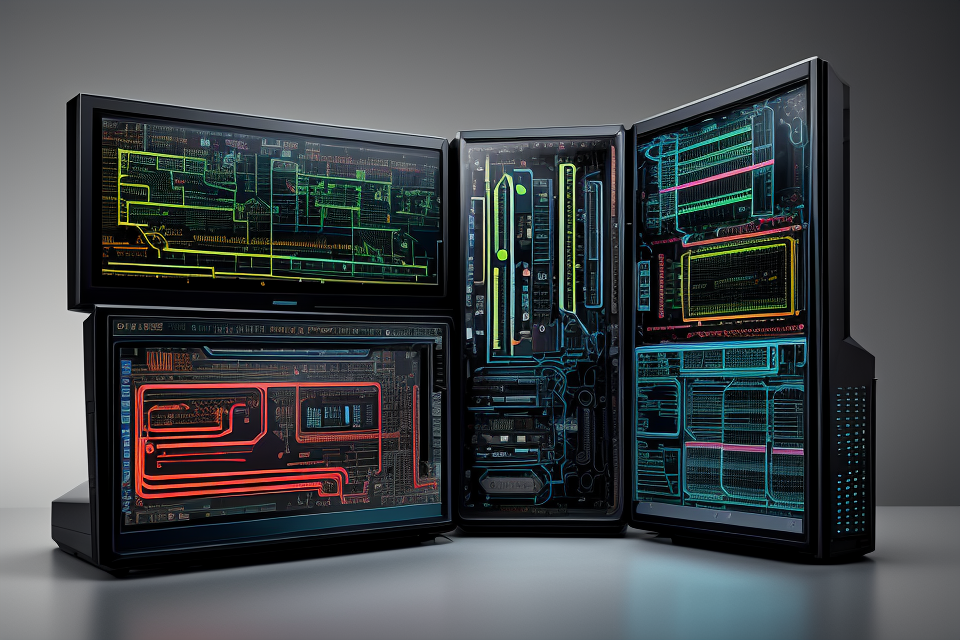The heart of any computer system is its hardware. Without the right hardware, a computer cannot function. The hardware of a computer system is made up of various components that work together to perform tasks. But among all these components, there is one that stands out as the most essential hardware for a computer. In this article, we will explore what this hardware is and why it is so critical to the functioning of a computer system. Whether you are a seasoned IT professional or a casual user, understanding the importance of this hardware component is crucial. So, let’s dive in and discover what makes this hardware so indispensable.
The most essential hardware for a computer is the central processing unit (CPU). The CPU is the brain of the computer and is responsible for executing instructions and performing calculations. It is the most important component because it determines the speed and performance of the computer. Without a CPU, the computer would not be able to function or perform any tasks.
Understanding the Importance of Hardware in a Computer
The Role of Hardware in Computer Performance
Hardware plays a crucial role in determining the performance of a computer. The following are the most essential hardware components that contribute to the overall performance of a computer:
- Processor: The processor, also known as the central processing unit (CPU), is the brain of the computer. It is responsible for executing instructions and performing calculations. A powerful processor can significantly improve the speed and responsiveness of the computer.
- Memory (RAM): Memory, also known as random access memory (RAM), is used to store data temporarily while the computer is running programs. The amount of RAM in a computer can affect its ability to run multiple programs simultaneously and how quickly it can switch between tasks.
- Storage (HDD/SSD): Storage is used to store data permanently, even when the computer is turned off. Hard disk drives (HDD) and solid-state drives (SSD) are the two types of storage available in computers. SSDs are faster and more reliable than HDDs, making them a more essential hardware component for a computer’s performance.
- Graphics Card: The graphics card is responsible for rendering images and video on the computer. A powerful graphics card can improve the quality of graphics and video playback, making it essential for tasks such as gaming, video editing, and graphic design.
- Power Supply Unit (PSU): The power supply unit (PSU) is responsible for providing power to all the components of the computer. A high-quality PSU can ensure that all the components receive adequate power, preventing issues such as crashes, freezes, and shutdowns.
In conclusion, the hardware components mentioned above are the most essential for a computer’s performance. A computer with a powerful processor, enough memory, fast storage, a good graphics card, and a high-quality power supply unit will be able to handle a wide range of tasks efficiently and effectively.
The Impact of Hardware on User Experience
- Input Devices: Keyboard, Mouse, Touchpad
- Output Devices: Monitor, Speakers
- Networking Devices: Wi-Fi Card, Ethernet Port
Input Devices
Input devices are the hardware components that allow users to interact with the computer. The most common input devices are the keyboard, mouse, and touchpad. Each of these devices serves a specific purpose and can greatly impact the user experience.
The keyboard is the primary input device for text-based communication. It is used for typing emails, messages, and documents. A good keyboard should have well-spaced keys that are easy to press and comfortable to type on for extended periods. A ergonomic design can also help prevent repetitive strain injuries.
The mouse is used for controlling the cursor on the screen and selecting items. A good mouse should have a comfortable grip and be easy to move across the surface. Optical mice are popular because they do not require a flat surface and can be used on a wide range of surfaces.
The touchpad is a device that allows users to control the cursor and select items without the need for a physical mouse. Touchpads are often built into laptops and can be used for scrolling, zooming, and clicking. They can be convenient for users who prefer a minimalist setup.
Output Devices
Output devices are the hardware components that allow users to view and hear the content on the computer. The most common output devices are the monitor and speakers.
The monitor is the primary output device for displaying visual content. A good monitor should have a high resolution and a large screen size. A high refresh rate can also help reduce motion blur when watching videos or playing games.
The speakers are used for producing sound. A good set of speakers should have a clear and balanced sound. The size of the speakers and the number of speakers can also impact the sound quality.
Networking Devices
Networking devices are the hardware components that allow users to connect to the internet and other computers. The most common networking devices are the Wi-Fi card and Ethernet port.
The Wi-Fi card is used to connect to wireless networks. It allows users to access the internet and connect to other devices without the need for physical cables.
The Ethernet port is used to connect to wired networks. It provides a fast and reliable connection for transferring data and streaming content. Ethernet ports are commonly found on desktop computers and some laptops.
Selecting the Most Essential Hardware for Your Computer
Identifying Your Computing Needs
Task-Specific Requirements
When identifying your computing needs, it is crucial to consider the specific tasks you will be performing on your computer. These tasks may include tasks such as word processing, video editing, gaming, or running software applications. Depending on the nature of these tasks, you may require specific hardware components such as a powerful processor, ample memory, or a high-performance graphics card. For instance, if you plan to engage in video editing or graphic design, you will need a computer with a powerful graphics card that can handle demanding graphics tasks.
Budget Considerations
Budget is another essential factor to consider when identifying your computing needs. The cost of hardware components can vary significantly, and it is important to set a budget that aligns with your needs and financial capabilities. It is crucial to ensure that you get the best value for your money by investing in hardware components that meet your requirements without breaking the bank.
Compatibility Factors
Compatibility is another essential consideration when identifying your computing needs. It is crucial to ensure that the hardware components you choose are compatible with your operating system and other software applications you plan to use. For instance, if you plan to use specific software applications, you may need to ensure that your computer has the necessary hardware components such as specific graphics cards or sound cards that are compatible with these applications. Additionally, you may need to consider the compatibility of your hardware components with any peripherals such as printers, scanners, or external hard drives that you plan to connect to your computer.
Assessing the Performance of Different Hardware Components
Benchmarking and Performance Testing
When assessing the performance of different hardware components, it is important to utilize benchmarking and performance testing. This process involves running specific software programs that can measure the performance of various hardware components, such as processors, memory, storage, graphics cards, and power supplies. These programs can provide detailed information about the performance of each component, including speed, capacity, and efficiency.
Comparison of Processors, Memory, Storage, Graphics Cards, and PSUs
In addition to benchmarking and performance testing, it is also crucial to compare the different hardware components in order to determine which ones are the most essential for a computer. For example, processors are often considered the most important component, as they are responsible for executing instructions and running programs. Memory, or RAM, is also a critical component, as it stores data that is being actively used by the computer.
Storage, such as hard drives or solid state drives, is another essential component, as it is used to store files and programs. Graphics cards are also important for computers that are used for gaming or graphic design, as they are responsible for rendering images and video. Finally, power supplies, or PSUs, are crucial for providing the necessary power to all of the other components, ensuring that the computer runs smoothly and efficiently.
Understanding the Role of Each Component in System Performance
It is important to understand the role of each hardware component in the overall performance of a computer. By understanding how each component affects the performance of the system, it is possible to make informed decisions about which components are the most essential. For example, a computer with a high-performance processor and a large amount of memory may be better suited for running complex programs, while a computer with a powerful graphics card may be better suited for gaming or graphic design.
In conclusion, assessing the performance of different hardware components is an important step in selecting the most essential hardware for a computer. By utilizing benchmarking and performance testing, comparing the different components, and understanding the role of each component in system performance, it is possible to make informed decisions about which hardware components are the most essential for a particular computer.
Building Your Computer with Essential Hardware
Step-by-Step Guide to Assembling Your Computer
Assembling a computer may seem like a daunting task, but with the right guidance, it can be a rewarding experience. Here is a step-by-step guide to help you assemble your computer with essential hardware.
Gathering the Necessary Hardware Components
Before you begin assembling your computer, you need to gather all the necessary hardware components. This includes the motherboard, CPU, memory, storage, graphics card, power supply unit, and case. Make sure that you have all the necessary hardware components before you begin assembling your computer.
Connecting the Motherboard, CPU, Memory, Storage, and Graphics Card
Once you have gathered all the necessary hardware components, it’s time to start assembling your computer. Begin by connecting the motherboard, CPU, memory, storage, and graphics card. Start by installing the CPU onto the motherboard and securing it in place. Then, install the memory into the motherboard’s memory slots. Next, install the storage device onto the motherboard. Finally, install the graphics card into the PCIe slot on the motherboard.
Installing the Power Supply Unit and Testing the System
After you have connected all the hardware components, it’s time to install the power supply unit. Connect the power supply unit to the motherboard and plug in all the hardware components. Once you have done this, test the system to ensure that everything is working properly. If everything is working correctly, you have successfully assembled your computer with essential hardware.
Troubleshooting Common Hardware Issues
Debugging and Diagnosing Hardware Problems
One of the most essential hardware components for a computer is the processor, also known as the central processing unit (CPU). The CPU is responsible for executing instructions and performing calculations, making it the backbone of any computer system.
However, even with the most advanced processors, hardware issues can still occur. When this happens, it’s important to have the right tools and knowledge to diagnose and fix the problem.
Debugging and diagnosing hardware problems can be a challenging task, but there are several tools and techniques that can make the process easier. For example, many computers come with built-in diagnostic tools that can help identify hardware issues. These tools can scan the system for errors, run tests, and provide detailed reports on the status of different hardware components.
In addition to built-in diagnostic tools, there are also third-party software programs that can help diagnose hardware issues. These programs can provide more in-depth analysis and help identify problems that may not be apparent with built-in tools.
Once the problem has been identified, it’s important to take action to fix it. This may involve replacing faulty hardware components or updating drivers and firmware to ensure compatibility.
Resolving Compatibility Issues
Another common hardware issue that can arise is compatibility problems. When different hardware components don’t work well together, it can cause problems with the overall system performance.
To resolve compatibility issues, it’s important to ensure that all hardware components are compatible with each other. This may involve checking the manufacturer’s specifications or conducting research online to find out which components are compatible with each other.
In some cases, compatibility issues can be resolved by updating drivers and firmware. This can help ensure that all hardware components are working together effectively and efficiently.
Upgrading and Replacing Hardware Components
In some cases, upgrading or replacing hardware components may be necessary to fix hardware issues. This may involve replacing a faulty component or upgrading to a newer, more advanced component to improve system performance.
When upgrading or replacing hardware components, it’s important to ensure that the new component is compatible with the rest of the system. This may involve checking the manufacturer’s specifications or conducting research online to find out which components are compatible with each other.
In addition to upgrading or replacing hardware components, it’s also important to ensure that the system is properly configured and optimized for optimal performance. This may involve updating drivers and firmware, adjusting system settings, or installing additional software programs to enhance system performance.
Overall, troubleshooting common hardware issues is an essential part of building and maintaining a computer system. By using the right tools and techniques, it’s possible to diagnose and fix hardware problems quickly and efficiently, ensuring that the system is running smoothly and efficiently.
Maximizing the Performance of Your Essential Hardware
Optimizing System Settings for Better Performance
When it comes to getting the most out of your essential hardware, optimizing your system settings can make a significant difference in performance. Here are some tips to help you optimize your system settings for better performance:
Adjusting BIOS Settings for Optimal Performance
The BIOS (Basic Input/Output System) is the firmware that controls the motherboard’s basic functions. It is possible to adjust some BIOS settings to optimize performance. For example, you can adjust the frequency of the system clock, which can increase the speed of the CPU. However, it is important to note that changing these settings incorrectly can cause permanent damage to your hardware. Therefore, it is recommended that you consult the manual or contact the manufacturer before making any changes.
Customizing Windows Settings for Better Resource Management
Windows has a number of settings that can be customized to improve resource management and performance. For example, you can adjust the amount of virtual memory, which can improve the performance of applications that require a lot of memory. You can also adjust the power plan to reduce the power consumption of your hardware, which can improve battery life on laptops. Additionally, you can enable or disable certain services and features that may be slowing down your system.
Tips for Boosting Performance in Specific Applications
Some applications may require specific settings or configurations to run optimally. For example, certain games may require that you disable certain visual effects or adjust the resolution to improve performance. Similarly, video editing software may require that you allocate more CPU resources to improve performance. By optimizing your system settings for specific applications, you can improve their performance and make them run more smoothly.
Future-Proofing Your Hardware Investment
When it comes to investing in hardware for your computer, it’s important to think about the future. While you may not need the latest and greatest technology today, you may want to consider upgrading your hardware in the future to keep up with the demands of new software and technology. Here are some tips for future-proofing your hardware investment:
Monitoring Technological Advancements
One of the keys to future-proofing your hardware investment is to stay informed about the latest technological advancements. Keep an eye on industry news and blogs to stay up-to-date on the latest trends and developments in hardware technology. This will help you to make informed decisions about your hardware investments and ensure that you’re getting the most out of your money.
Identifying Areas for Potential Upgrades
Another important step in future-proofing your hardware investment is to identify areas where you may want to upgrade in the future. For example, if you’re currently using a laptop with a low-end graphics card, you may want to consider upgrading to a higher-end card in the future to improve your computer’s performance. By identifying potential areas for upgrades, you can make sure that you’re investing in hardware that will be able to meet your needs in the future.
Staying Ahead of the Curve with Cutting-Edge Hardware
Finally, if you want to future-proof your hardware investment, it’s important to stay ahead of the curve when it comes to cutting-edge hardware. While it may be tempting to wait until the latest technology becomes more affordable, it’s important to remember that the most cutting-edge hardware is often the most expensive. By investing in the latest technology today, you can ensure that your hardware will be able to meet the demands of new software and technology in the future.
FAQs
1. What is the most important hardware for a computer?
The most essential hardware for a computer is the central processing unit (CPU). The CPU is the brain of the computer and performs the majority of the processing tasks. It is responsible for executing instructions, performing calculations, and controlling the flow of data within the computer. Without a CPU, a computer would not be able to function.
2. Why is the CPU the most important hardware component?
The CPU is the most important hardware component because it is the primary component responsible for performing the majority of the processing tasks within a computer. It is the component that is most responsible for the overall performance of the computer. The CPU is also the component that is most responsible for the speed and responsiveness of the computer. Additionally, the CPU is the component that is most responsible for the compatibility of the computer with different software and hardware.
3. What other hardware components are important for a computer?
In addition to the CPU, other important hardware components for a computer include the motherboard, memory (RAM), storage (hard drive or solid state drive), graphics card, and power supply. The motherboard is the main circuit board within a computer and provides the connection points for all of the other hardware components. Memory (RAM) is used to temporarily store data that is being actively used by the CPU. Storage (hard drive or solid state drive) is used to store data permanently. The graphics card is responsible for rendering images and videos on the computer. The power supply provides the necessary power to all of the hardware components.
4. Why is the motherboard important for a computer?
The motherboard is important for a computer because it provides the connection points for all of the other hardware components. It is the main circuit board within a computer and serves as the central hub for all of the different components. The motherboard is responsible for connecting the CPU, memory (RAM), storage (hard drive or solid state drive), graphics card, and other components together. Without a motherboard, the other hardware components would not be able to communicate with each other or function properly.
5. Why is memory (RAM) important for a computer?
Memory (RAM) is important for a computer because it is used to temporarily store data that is being actively used by the CPU. When the CPU needs to access data, it retrieves it from the memory (RAM). The more memory (RAM) a computer has, the more data it can store temporarily. This can improve the overall performance of the computer, especially when running multiple applications or processing large amounts of data.
6. Why is storage (hard drive or solid state drive) important for a computer?
Storage (hard drive or solid state drive) is important for a computer because it is used to store data permanently. The storage is where the operating system, software, and user files are installed and stored. The more storage a computer has, the more data it can store permanently. This can be useful for storing large files, such as photos, videos, and music. Additionally, the type of storage a computer has can affect its performance. Solid state drives (SSDs) are generally faster and more reliable than traditional hard drives.
7. Why is the graphics card important for a computer?
The graphics card is important for a computer because it is responsible for rendering images and videos on the computer. The graphics card is the component that determines the quality and performance of the graphics on the computer. A powerful graphics card can improve the overall performance of the computer when running applications that require high-quality graphics, such as video editing or gaming.
8. Why is the power supply important for a computer?
The power supply is important for a computer because it provides the necessary power to all of the hardware components. The power supply converts the AC power from the wall outlet into the DC power that the computer’s components need to function. Without a power supply, the other hardware components would not be able to receive the necessary power to function properly. Additionally, the power supply is responsible for regulating the voltage and current that the components receive, which is important for ensuring that they function properly.